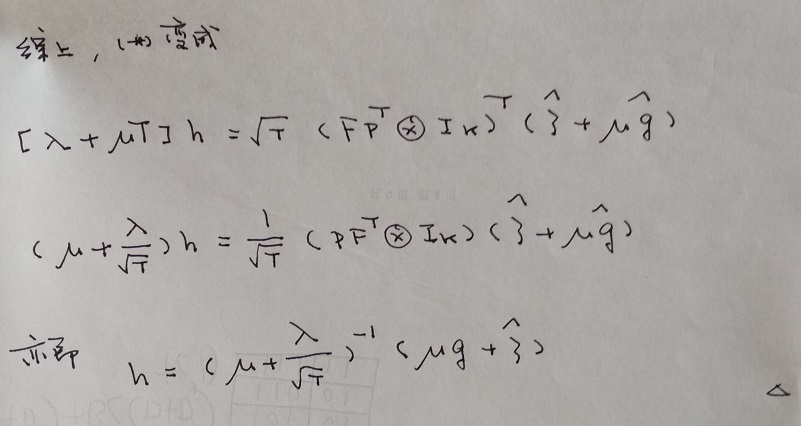系列文章:
- 从零学Elasticsearch系列——基础概念
- 从零学Elasticsearch系列——环境搭建
- 从零学Elasticsearch系列——使用kibana实现ES基本的操作
- 从零学Elasticsearch系列——深入搜索(Query、Filter、Aggregation)
- 从零学Elasticsearch系列——JAVA API操作
- 从零学Elasticsearch系列——集成中文分词器IK
- 从零学Elasticsearch系列——构建ES集群
- 从零学Elasticsearch系列——搭建ELK Nginx日志分析平台
一、使用Kibana实现ES基本的操作
进入kibana开发测试工具界面
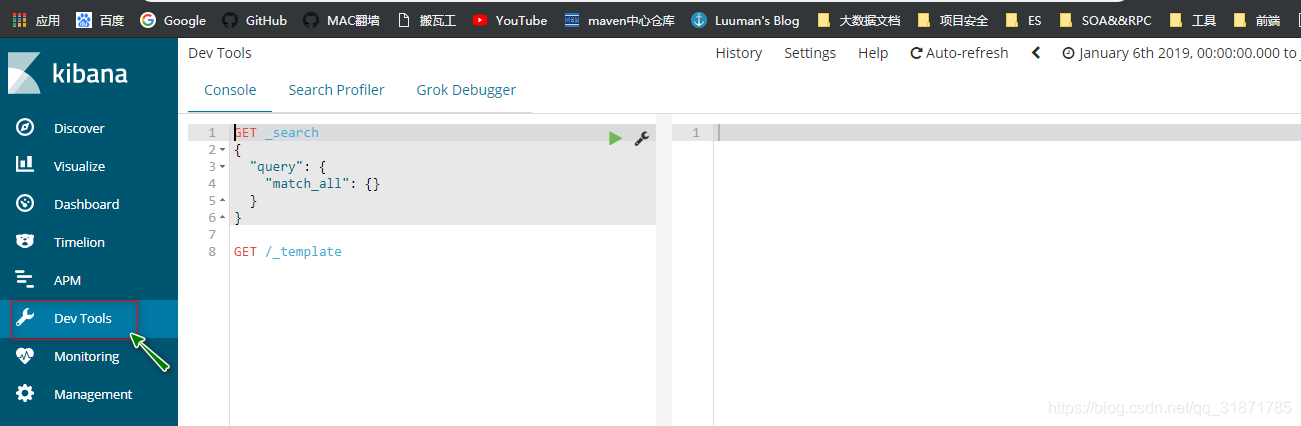
查看集群
查看集群健康信息
GET /_cat/health?v

集群状态(status)
- Green(正常)
- Yellow(正常,但是一些副本还没有分配)
- Red(非正常)
可以使用GET /_cat/health?help查看每个操作返回结果字段的意义
注意:
- 这里的
GET是RESTful API的请求方式/_cat/health?help是RESTful API接口- 你也可以使用PostMan这样的RESTful API测试工具,但是没有提示
使用方式如下:
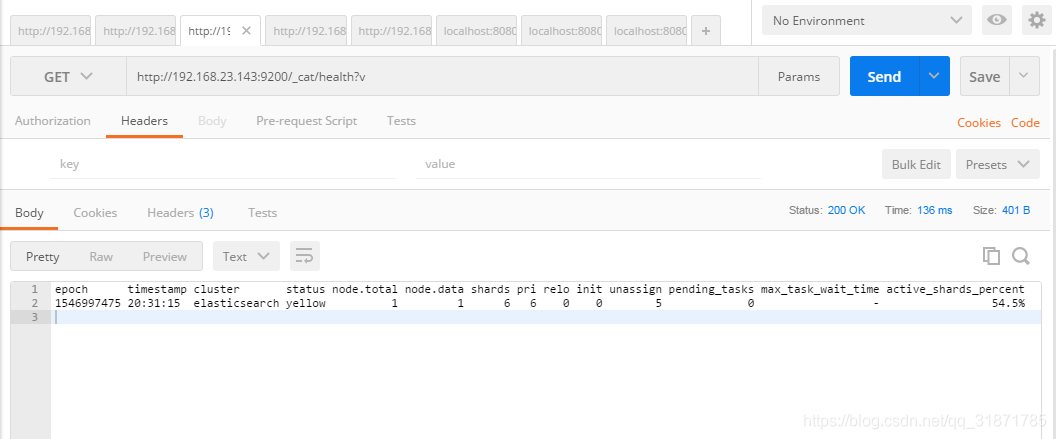
查看集群中节点信息
GET /_cat/nodes?v
ip heap.percent ram.percent cpu load_1m load_5m load_15m node.role master name
192.168.23.141 9 91 7 0.10 0.08 0.13 mdi * x0vIhEF
查看集群中的索引信息
GET /_cat/indices?v
health status index uuid pri rep docs.count docs.deleted store.size
yellow open baizhi BYzhTHMzQIKEiyaKXklueQ 5 1 0 0 1.2kb
简化写法
GET /_cat/indices?v&h=health,status,index
health status index
yellow open baizhi
索引操作
创建索引
PUT /baizhi
#! Deprecation: the default number of shards will change from [5] to [1] in 7.0.0; if you wish to continue using the default of [5] shards, you must manage this on the create index request or with an index template
{
"acknowledged": true, # 创建成功返回true
"shards_acknowledged": true,
"index": "baizhi"
}
上面的操作使用默认的配置信息创建一个索引
删除索引
DELETE /baizhi
{
"acknowledged": true
}
创建类型Mapping
PUT /baizhi # 创建index(baizhi)并添加类型mapping(_doc)
{
"mappings": {
"_doc": {
"properties": {
"title": { "type": "text" }, # 注意: 字符串常用类型:text类型会分词 keyword类型不会分词
"name": { "type": "text" },
"age": { "type": "integer" },
"created": {
"type": "date",
"format": "strict_date_optional_time||epoch_millis"
}
}
}
}
}
或
POST /baizhi/user # 创建index(baizhi)后,在指定index中添加类型mapping(user)
{
"user": {
"properties": {
"id": { "type": "text" },
"name": { "type": "text" },
"age": { "type": "integer" },
"created": {
"type": "date",
"format": "strict_date_optional_time||epoch_millis"
}
}
}
}
Mapping Type:
- 简单类型:
text,keyword,date,long,double,booleanorip- 其它类型:
object,geo_point,geo_shape等
查看类型mapping
GET /baizhi/_mapping/_doc # 语法:GET /索引名/_mapping/类型名
-------------------------------------------
{
"baizhi": {
"mappings": {
"_doc": {
"properties": {
"age": {
"type": "integer"
},
"created": {
"type": "date"
},
"name": {
"type": "text"
},
"title": {
"type": "text"
}
}
}
}
}
}
注意:mapping types将会在ES 7.0版本中移除。原因可参考:https://www.elastic.co/guide/en/elasticsearch/reference/current/removal-of-types.html#_why_are_mapping_types_being_removed
文档操作
新增单个文档
PUT /baizhi/_doc/1 # put /索引名/类型名/id
{ # request body
"name":"zs",
"title":"张三",
"age":18,
"created":"2018-12-25"
}
或
POST /baizhi/_doc
{
"name":"ls",
"title":"李四",
"age":28,
"created":"2018-12-26"
}
-------------------------------------------------------------
{
"_index": "baizhi",
"_type": "_doc",
"_id": "KbOj6GcBVEuCC3JSh18Y", # ES自动生成的文档的id
"_version": 1,
"result": "created",
"_shards": {
"total": 2,
"successful": 1,
"failed": 0
},
"_seq_no": 0,
"_primary_term": 1
}
查询单个文档
GET /baizhi/_doc/1 # 语法: GET /索引名/类型名/id
-------------------------------------------------------------------
{
"_index": "baizhi",
"_type": "_doc",
"_id": "1",
"_version": 1,
"found": true,
"_source": {
"name": "zs",
"title": "张三",
"age": 18,
"created": "2018-12-25"
}
}
GET /baizhi/_doc/KbOj6GcBVEuCC3JSh18Y
--------------------------------------------------------------------
{
"_index": "baizhi",
"_type": "_doc",
"_id": "KbOj6GcBVEuCC3JSh18Y",
"_version": 1,
"found": true,
"_source": {
"name": "ls",
"title": "李四",
"age": 28,
"created": "2018-12-26"
}
}
修改单个文档
PUT /baizhi/_doc/KbOj6GcBVEuCC3JSh18Y # 语法: PUT /索引名/类型名/id
{
"name":"lxs",
"title":"李小四"
}
--------------------------------------------------------------------
{
"_index": "baizhi",
"_type": "_doc",
"_id": "KbOj6GcBVEuCC3JSh18Y",
"_version": 2,
"found": true,
"_source": {
"name": "lxs",
"title": "李小四"
}
}
删除单个文档
DELETE /baizhi/_doc/1 # 语法: DELETE /索引名/类型名/id
--------------------------------------------------------------------
{
"_index": "baizhi",
"_type": "_doc",
"_id": "1",
"_version": 2,
"result": "deleted",
"_shards": {
"total": 2,
"successful": 1,
"failed": 0
},
"_seq_no": 1,
"_primary_term": 1
}
批处理操作
除了能够索引、更新和删除单个文档外,Elasticsearch还提供了使用_bulk API批量执行上述任何操作的能力。这个功能非常重要,因为它提供了一种非常有效的机制,可以以尽可能少的网络往返尽可能快地执行多个操作
POST /baizhi/_doc/_bulk # 批量插入多个document
{"index":{}}
{"name":"ww","title":"王五","age":18,"created":"2018-12-27"}
{"index":{}}
{"name":"zl","title":"赵六","age":25,"created":"2018-12-27"}
-------------------------------------------------------------------
{
"took": 65,
"errors": false, # 批量插入成功
"items": [
{
"index": {
"_index": "baizhi",
"_type": "_doc",
"_id": "KrOP6WcBVEuCC3JS8V9K",
"_version": 1,
"result": "created",
"_shards": {
"total": 2,
"successful": 1,
"failed": 0
},
"_seq_no": 0,
"_primary_term": 1,
"status": 201
}
},
{
"index": {
"_index": "baizhi",
"_type": "_doc",
"_id": "K7OP6WcBVEuCC3JS8V9K",
"_version": 1,
"result": "created",
"_shards": {
"total": 2,
"successful": 1,
"failed": 0
},
"_seq_no": 0,
"_primary_term": 1,
"status": 201
}
}
]
}
POST /baizhi/_doc/_bulk # 批量操作(包含修改和删除)
{"update":{"_id":"KrOP6WcBVEuCC3JS8V9K"}} # 修改
{"doc":{"title":"王小五"}}
{"delete":{"_id":"K7OP6WcBVEuCC3JS8V9K"}} # 删除