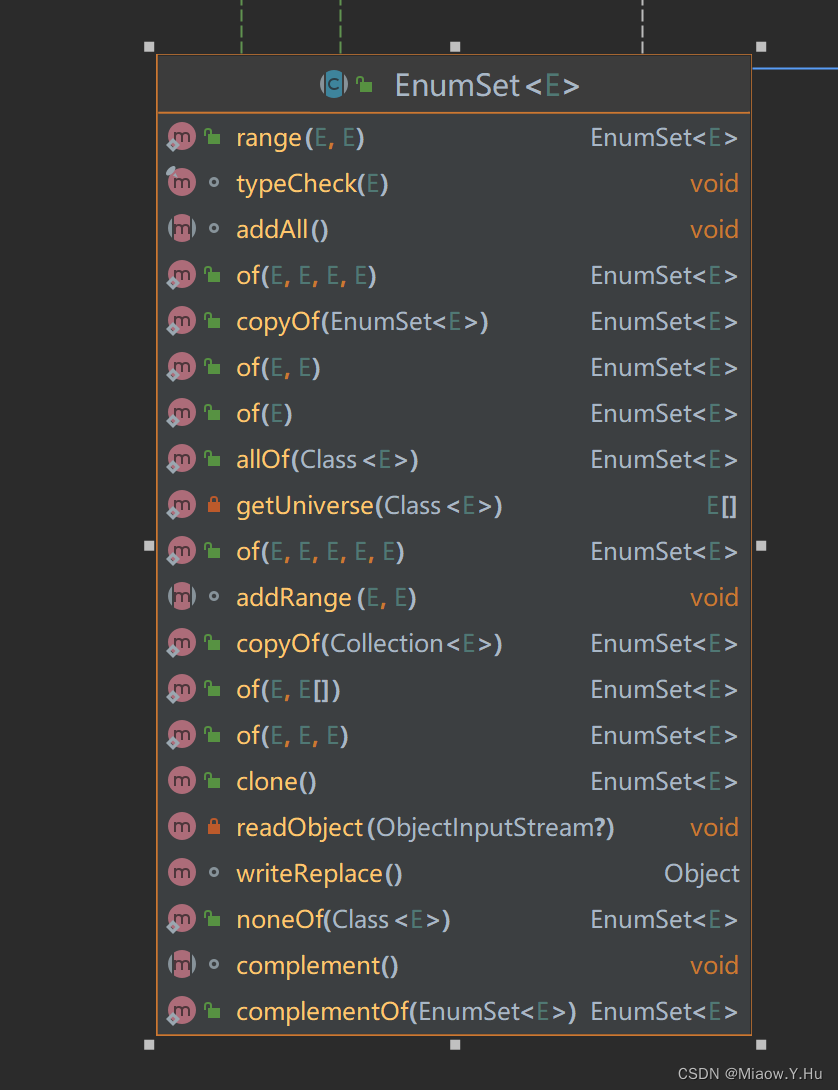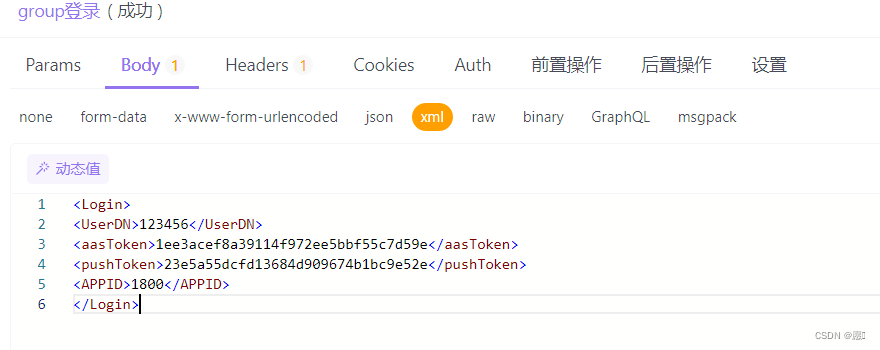Geoshape 查询可以用于过滤使用 geo_shape 或 geo_point 类型索引的文档。
geo_shape 查询使用与 geo_shape 或 geo_point 映射相同的索引来查找具有与查询形状相关的形状的文档,并使用指定的空间关系:相交(intersect)、包含(contained)、包含(within)或不相交 (disjoin)。
该查询支持两种定义查询形状的方法,一种是提供整个形状定义,另一种是引用在另一个索引中预先索引的形状的名称。 下面通过示例定义了这两种格式。
内联形状定义
与 geo_point 类型类似,geo_shape 查询使用 GeoJSON 来表示形状。有关如何制作 GeoJSON,请参考我的另外一篇文章 “Elasticsearch:如何制作 GeoJSON 文件并进行地理位置搜索”。
sample.json
{
"type": "FeatureCollection",
"features": [
{
"type": "Feature",
"properties": {},
"geometry": {
"type": "Polygon",
"coordinates": [
[
[
13.0,
52.0
],
[
14.0,
52.0
],
[
14.0,
53.0
],
[
13.0,
53.0
],
[
13.0,
52.0
]
]
]
}
}
]
}给定以下索引,其中位置作为 geo_shape 字段:
PUT /example
{
"mappings": {
"properties": {
"location": {
"type": "geo_shape"
}
}
}
}
POST /example/_doc?refresh
{
"name": "Wind & Wetter, Berlin, Germany",
"location": {
"type": "point",
"coordinates": [ 13.400544, 52.530286 ]
}
}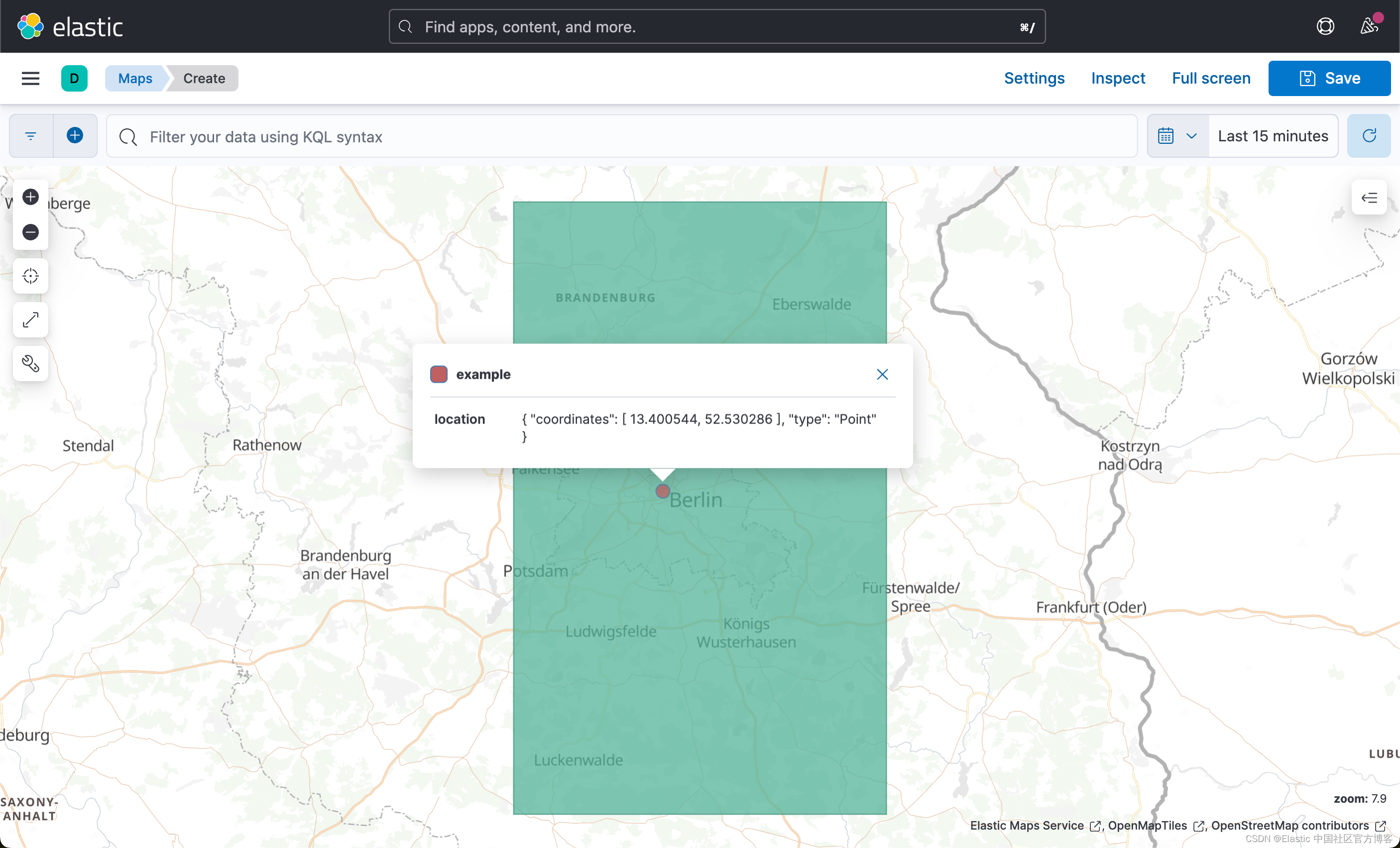
以下查询将使用 Elasticsearch 的信封 GeoJSON 扩展查找点:
GET /example/_search
{
"query": {
"bool": {
"must": {
"match_all": {}
},
"filter": {
"geo_shape": {
"location": {
"shape": {
"type": "envelope",
"coordinates": [ [ 13.0, 53.0 ], [ 14.0, 52.0 ] ]
},
"relation": "within"
}
}
}
}
}
}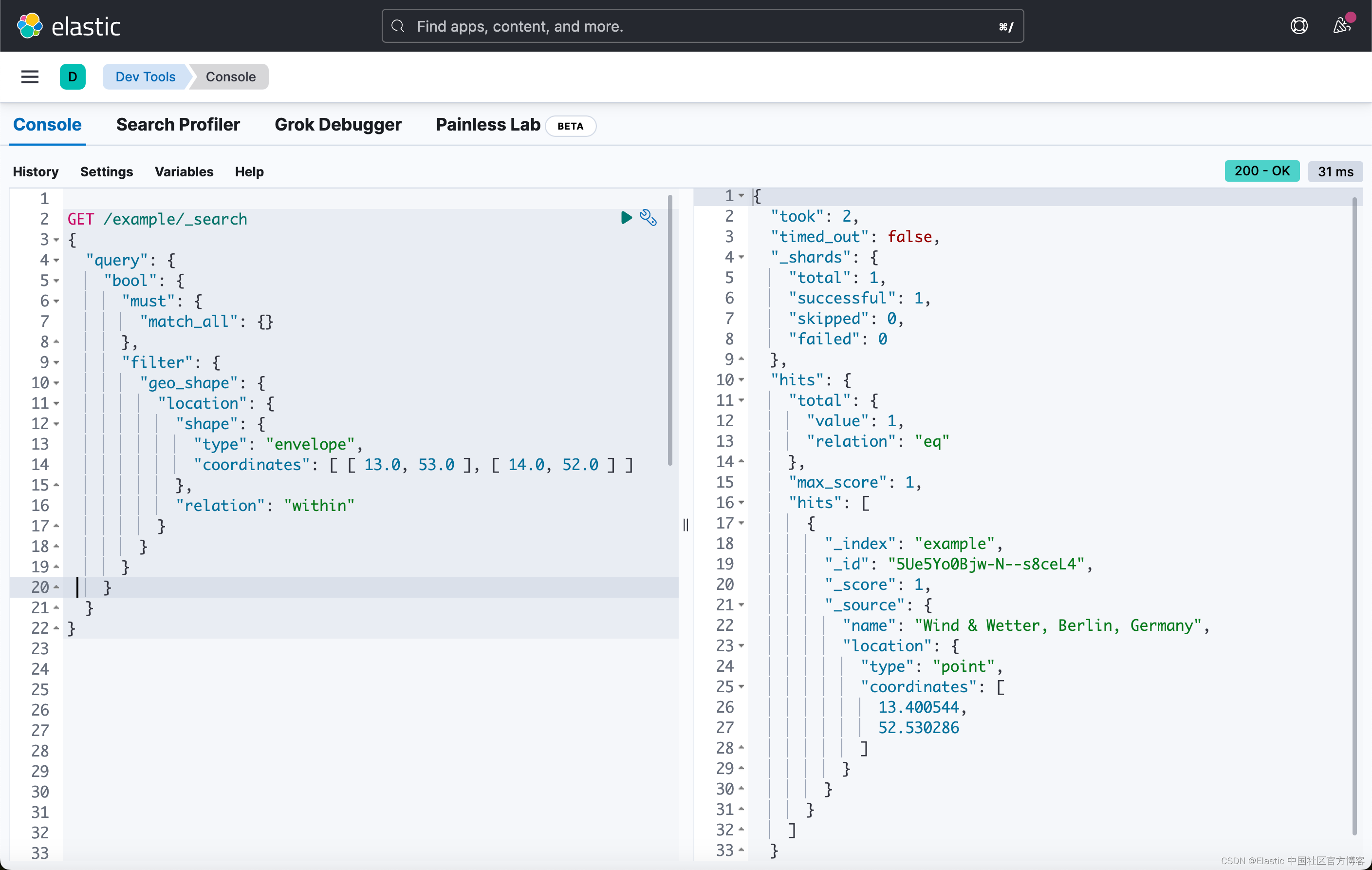
类似地,可以在 geo_point 字段上查询上述查询。
PUT /example_points
{
"mappings": {
"properties": {
"location": {
"type": "geo_point"
}
}
}
}
PUT /example_points/_doc/1?refresh
{
"name": "Wind & Wetter, Berlin, Germany",
"location": [13.400544, 52.530286]
}使用相同的查询,将返回具有匹配 geo_point 字段的文档。
GET /example_points/_search
{
"query": {
"bool": {
"must": {
"match_all": {}
},
"filter": {
"geo_shape": {
"location": {
"shape": {
"type": "envelope",
"coordinates": [ [ 13.0, 53.0 ], [ 14.0, 52.0 ] ]
},
"relation": "intersects"
}
}
}
}
}
}
预索引形状
该查询还支持使用已在另一个索引中建立索引的形状。 当你有预定义的形状列表并且你想要使用逻辑名称(例如 New Zealand 新西兰)引用该列表而不是每次都提供坐标时,这特别有用。 在这种情况下,只需提供:
- id - 包含预索引形状的文档的 ID。
- index - 预索引形状所在的索引的名称。 默认为 shapes。
- path - 指定为包含预索引形状的路径的字段。 默认为 shape。
- routing - 形状文档的路由(如果需要)。
以下是将过滤器与预索引形状一起使用的示例:
PUT /shapes
{
"mappings": {
"properties": {
"location": {
"type": "geo_shape"
}
}
}
}
PUT /shapes/_doc/deu
{
"location": {
"type": "envelope",
"coordinates" : [[13.0, 53.0], [14.0, 52.0]]
}
}
GET /example/_search
{
"query": {
"bool": {
"filter": {
"geo_shape": {
"location": {
"indexed_shape": {
"index": "shapes",
"id": "deu",
"path": "location"
}
}
}
}
}
}
}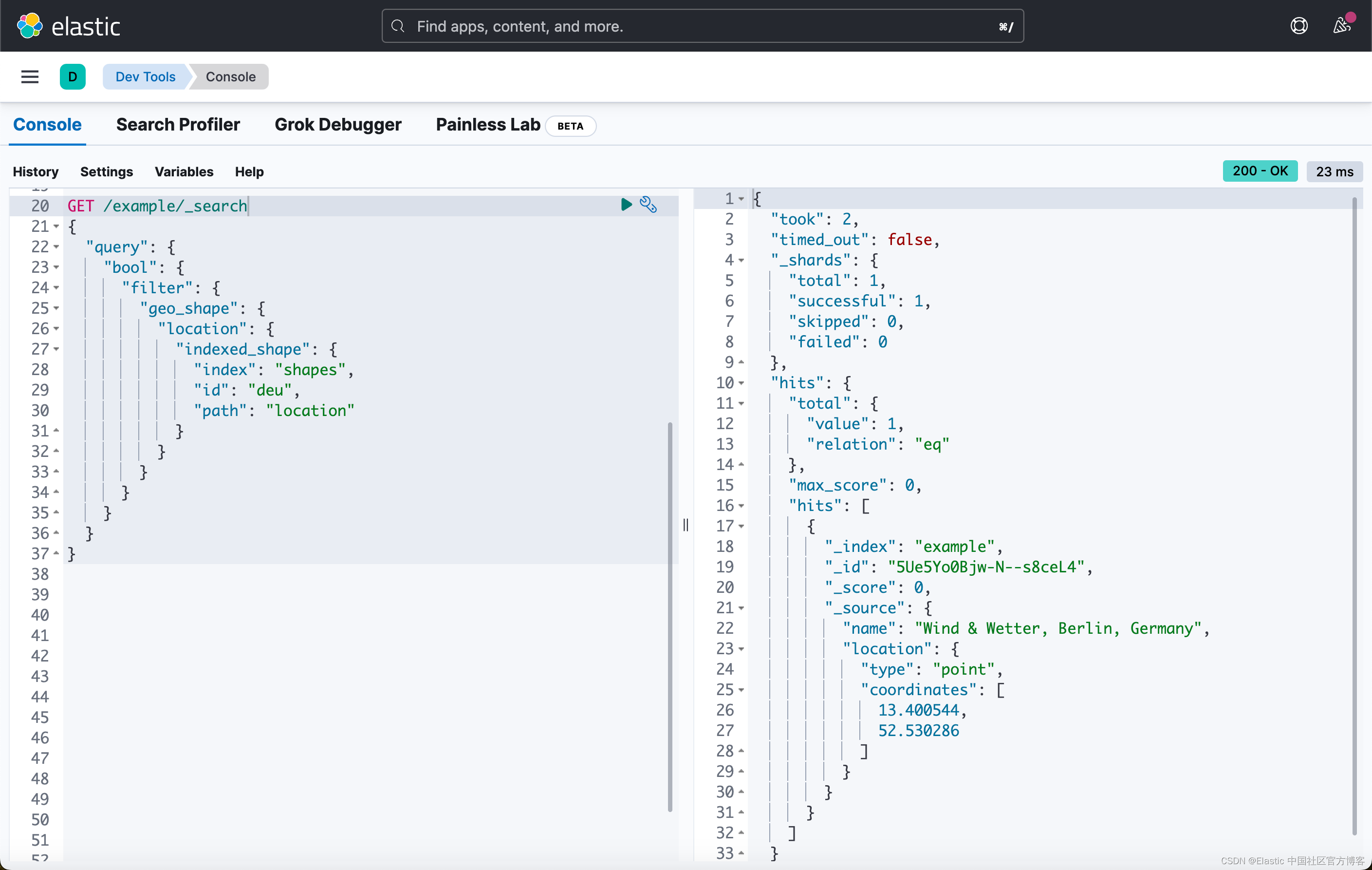
空间关系
以下是搜索地理字段时可用的空间关系运算符的完整列表:
- INTERSECTS -(默认)返回 geo_shape 或 geo_point 字段与查询几何图形相交的所有文档。
- DISJOINT - 返回其 geo_shape 或 geo_point 字段与查询几何图形没有任何共同点的所有文档。
- WITHIN - 返回 geo_shape 或 geo_point 字段位于查询几何图形内的所有文档。 不支持线几何形状。
- CONTAINS - 返回 geo_shape 或 geo_point 字段包含查询几何图形的所有文档。
忽略未映射的
当设置为 true 时,ignore_unmapped 选项将忽略未映射的字段,并且不会匹配此查询的任何文档。 当查询可能具有不同映射的多个索引时,这非常有用。 当设置为 false(默认值)时,如果字段未映射,查询将引发异常。
注意
当数据在 geo_shape 字段中作为形状数组进行索引时,这些数组将被视为一个形状。 因此,以下请求是等效的。
PUT /test/_doc/1
{
"location": [
{
"coordinates": [46.25,20.14],
"type": "point"
},
{
"coordinates": [47.49,19.04],
"type": "point"
}
]
}PUT /test/_doc/1
{
"location":
{
"coordinates": [[46.25,20.14],[47.49,19.04]],
"type": "multipoint"
}
}geo_shape 查询假定 geo_shape 字段使用默认方向 RIGHT(逆时针)。 请参见 Polygon orientation。