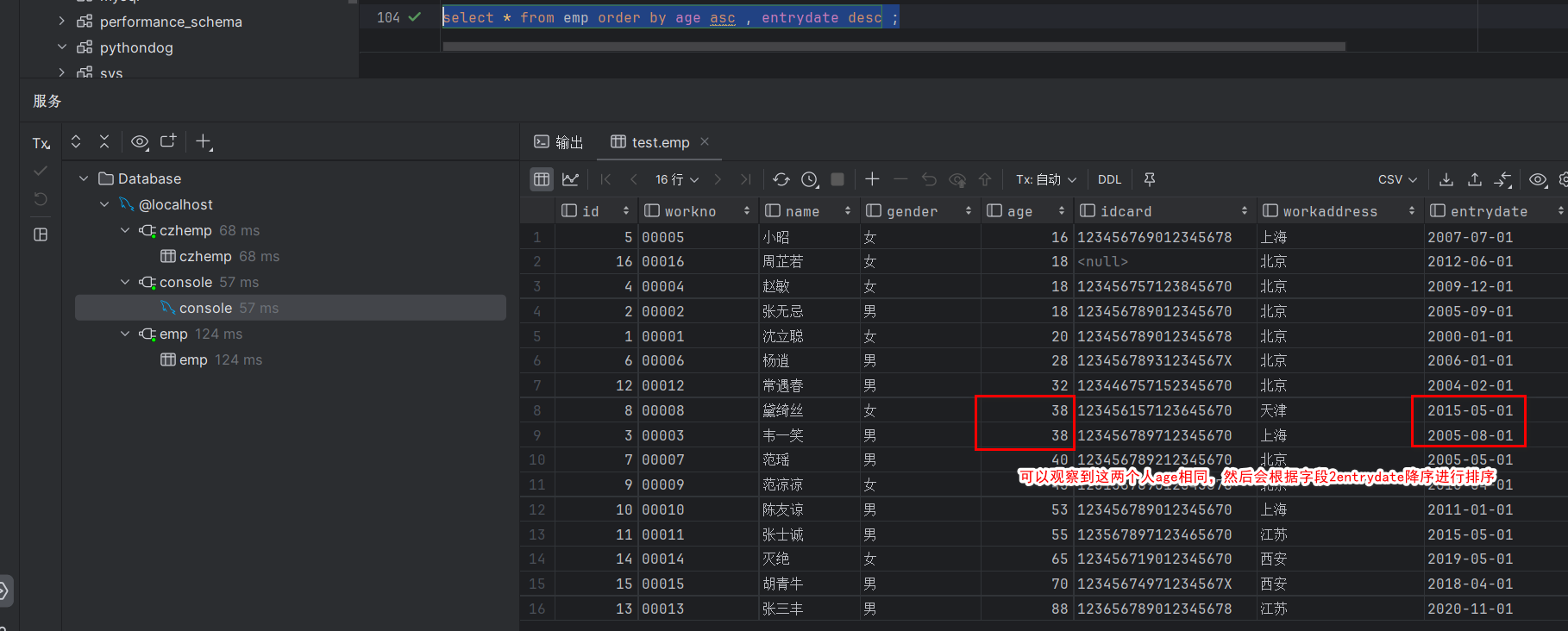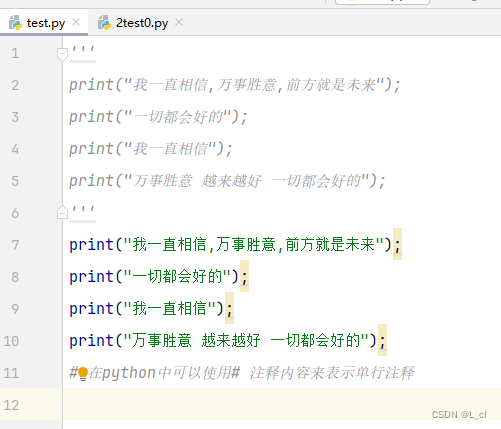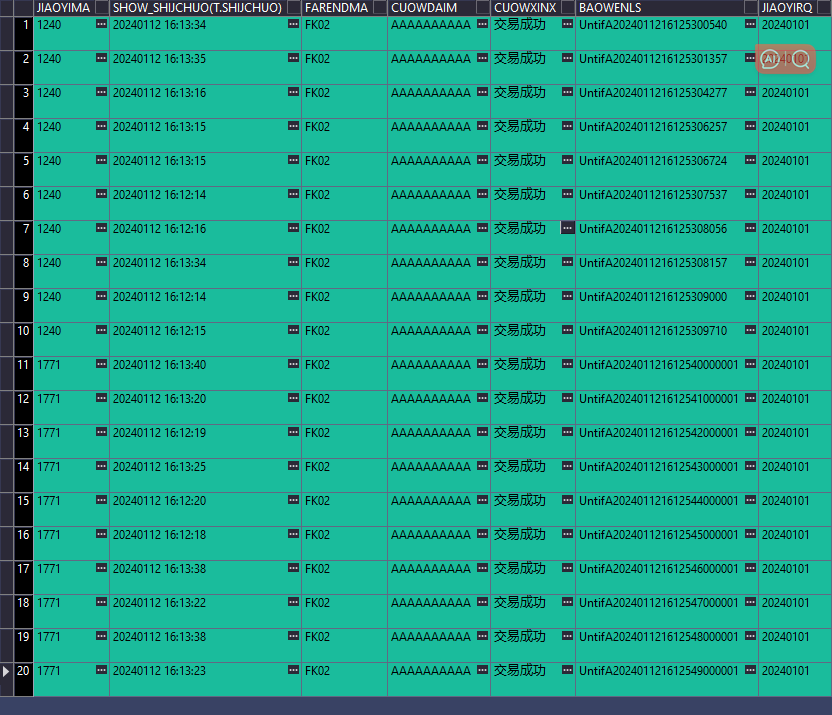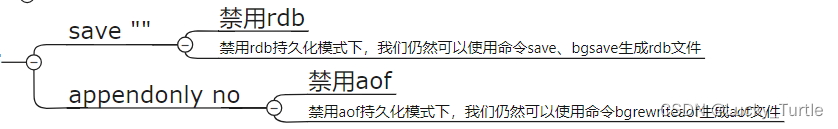在很多业务场景中,某些蓝牙是需要自动配对的,为了给用户提供便利,而不是要用户去手动配对,这么做主要是为了提高用户体验。废话不多说上代码:
一、BlutoothPariUtils
public class BlutoothPariUtils {
static public boolean autoBond(Class btClass, BluetoothDevice device, String strPin) throws Exception {
Method autoBondMethod = btClass.getMethod("setPin", new Class[] { byte[].class });
Boolean result = (Boolean) autoBondMethod.invoke(device, new Object[] { strPin.getBytes() });
return result;
}
/**
* 与设备配对 参考源码:platform/packages/apps/Settings.git
* /Settings/src/com/android/settings/bluetooth/CachedBluetoothDevice.java
*/
static public boolean createBond(Class btClass, BluetoothDevice btDevice)
throws Exception
{
Method createBondMethod = btClass.getMethod("createBond");
Boolean returnValue = (Boolean) createBondMethod.invoke(btDevice);
return returnValue.booleanValue();
}
/**
* 与设备解除配对 参考源码:platform/packages/apps/Settings.git
* /Settings/src/com/android/settings/bluetooth/CachedBluetoothDevice.java
*/
static public boolean removeBond(Class<?> btClass, BluetoothDevice btDevice)
throws Exception
{
Method removeBondMethod = btClass.getMethod("removeBond");
Boolean returnValue = (Boolean) removeBondMethod.invoke(btDevice);
return returnValue.booleanValue();
}
static public boolean setPin(Class<? extends BluetoothDevice> btClass, BluetoothDevice btDevice,
String str) throws Exception
{
try
{
Method removeBondMethod = btClass.getDeclaredMethod("setPin",
new Class[]
{byte[].class});
Boolean returnValue = (Boolean) removeBondMethod.invoke(btDevice,
new Object[]
{str.getBytes()});
// Log.e("returnValue", "" + returnValue);
}
catch (SecurityException e)
{
// throw new RuntimeException(e.getMessage());
e.printStackTrace();
}
catch (IllegalArgumentException e)
{
// throw new RuntimeException(e.getMessage());
e.printStackTrace();
}
catch (Exception e)
{
// TODO Auto-generated catch block
e.printStackTrace();
}
return true;
}
// 取消用户输入
static public boolean cancelPairingUserInput(Class<?> btClass,
BluetoothDevice device) throws Exception
{
Method createBondMethod = btClass.getMethod("cancelPairingUserInput");
// cancelBondProcess(btClass, device);
Boolean returnValue = (Boolean) createBondMethod.invoke(device);
return returnValue.booleanValue();
}
// 取消配对
static public boolean cancelBondProcess(Class<?> btClass,
BluetoothDevice device)
throws Exception
{
Method createBondMethod = btClass.getMethod("cancelBondProcess");
Boolean returnValue = (Boolean) createBondMethod.invoke(device);
return returnValue.booleanValue();
}
//确认配对
static public void setPairingConfirmation(Class<?> btClass,BluetoothDevice device,boolean isConfirm)throws Exception
{
Method setPairingConfirmation = btClass.getDeclaredMethod("setPairingConfirmation",boolean.class);
setPairingConfirmation.invoke(device,isConfirm);
}
/**
*
* @param clsShow
*/
static public void printAllInform(Class clsShow)
{
try
{
// 取得所有方法
Method[] hideMethod = clsShow.getMethods();
int i = 0;
for (; i < hideMethod.length; i++)
{
// Log.e("method name", hideMethod[i].getName() + ";and the i is:"
// + i);
}
// 取得所有常量
Field[] allFields = clsShow.getFields();
for (i = 0; i < allFields.length; i++)
{
// Log.e("Field name", allFields[i].getName());
}
}
catch (SecurityException e)
{
// throw new RuntimeException(e.getMessage());
e.printStackTrace();
}
catch (IllegalArgumentException e)
{
// throw new RuntimeException(e.getMessage());
e.printStackTrace();
}
catch (Exception e)
{
// TODO Auto-generated catch block
e.printStackTrace();
}
}
}二、BluetoothReceiver
public class BluetoothReceiver extends BroadcastReceiver {
private static final String TAG = "BluetoothReceiver";
@Override
public void onReceive(Context context, Intent intent) {
// 从Intent中获取设备对象
BluetoothDevice btDevice = intent.getParcelableExtra(BluetoothDevice.EXTRA_DEVICE);
//获取 action
String action = intent.getAction();
if ("android.bluetooth.device.action.PAIRING_REQUEST".equals(action)) {
Log.i(TAG, "##### 是配对请求的请求 ######");
//判断是否是 北斗设备
Log.i(TAG, "####### 北斗设备 #######");
Bundle extras = intent.getExtras();
Log.i(TAG, "-->" + extras.toString());
Object device = extras.get("android.bluetooth.device.extra.DEVICE");
Object pairkey = extras.get("android.bluetooth.device.extra.PAIRING_KEY");
Log.i(TAG, "device-->" + String.valueOf(device));
Log.i(TAG, "pairkey-->" + String.valueOf(pairkey));
try {
BlutoothPariUtils.setPairingConfirmation(btDevice.getClass(), btDevice, true);
Log.i("order...", "isOrderedBroadcast:" + isOrderedBroadcast() + ",isInitialStickyBroadcast:" + isInitialStickyBroadcast());
abortBroadcast();//如果没有将广播终止,则会出现一个一闪而过的配对框。
//3.调用setPin方法进行配对...
boolean ret = BlutoothPariUtils.setPin(btDevice.getClass(), btDevice, String.valueOf(pairkey));
} catch (Exception e) {
// TODO Auto-generated catch block
e.printStackTrace();
}
}
}
}三、静态注册广播
<!-- 蓝牙增加一个配对码广播监听 -->
<receiver
android:name="csu.xiaoya.robotApp.blutooth_libs.blt_receiver.BluetoothReceiver"
android:exported="true">
<intent-filter>
<!-- 捕捉配对请求 -->
<action android:name="android.bluetooth.device.action.PAIRING_REQUEST" />
</intent-filter>
</receiver>四、完成
代码引用BlutoothPariUtils.createBond(,);