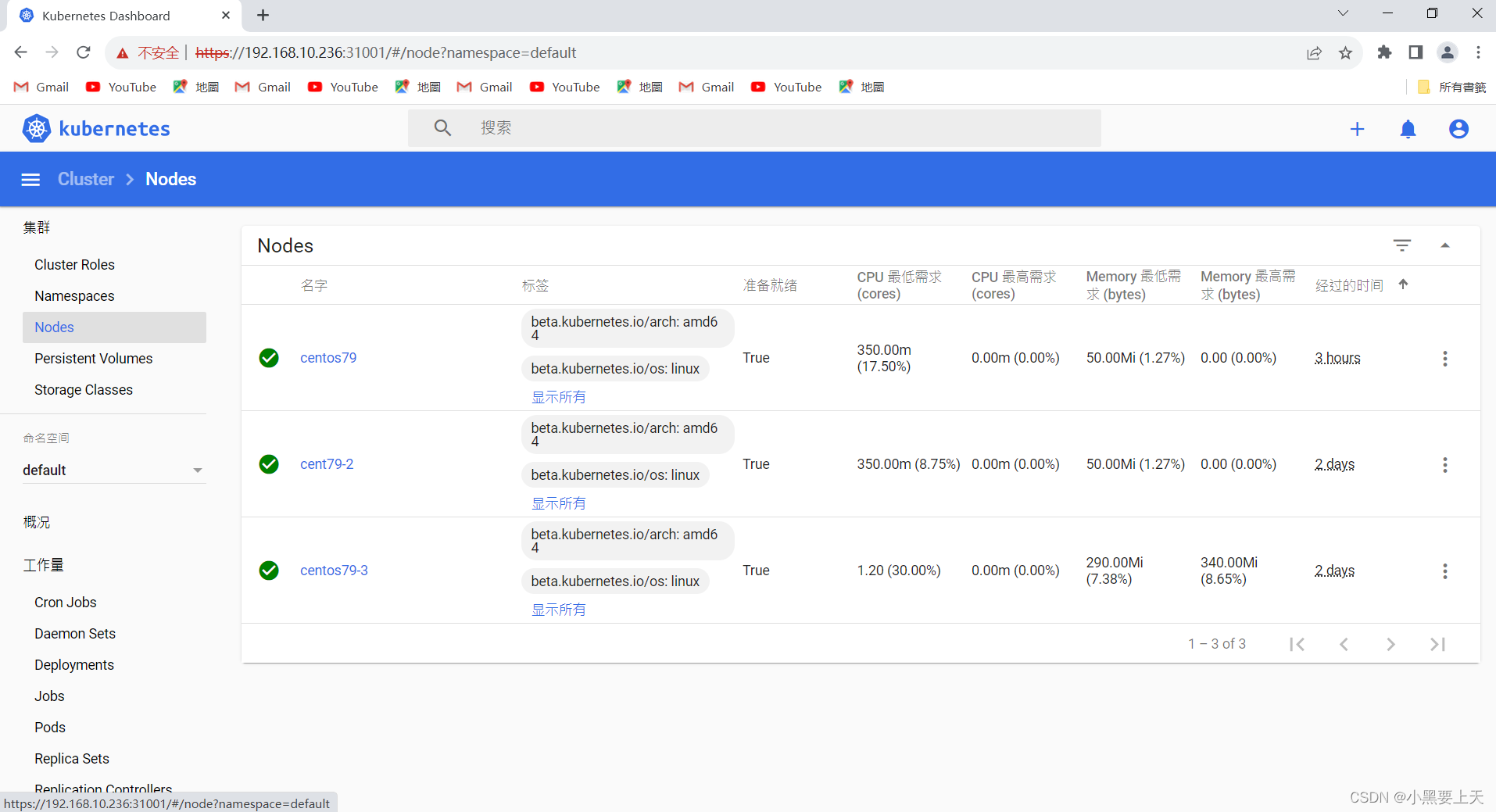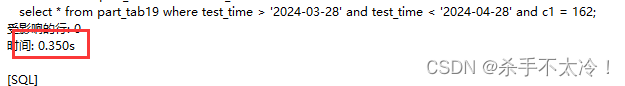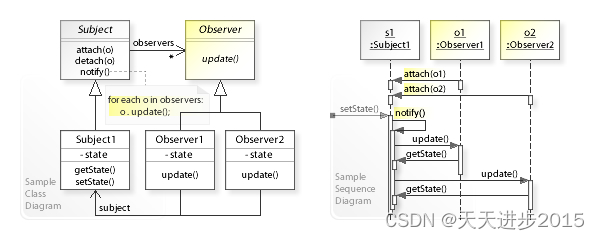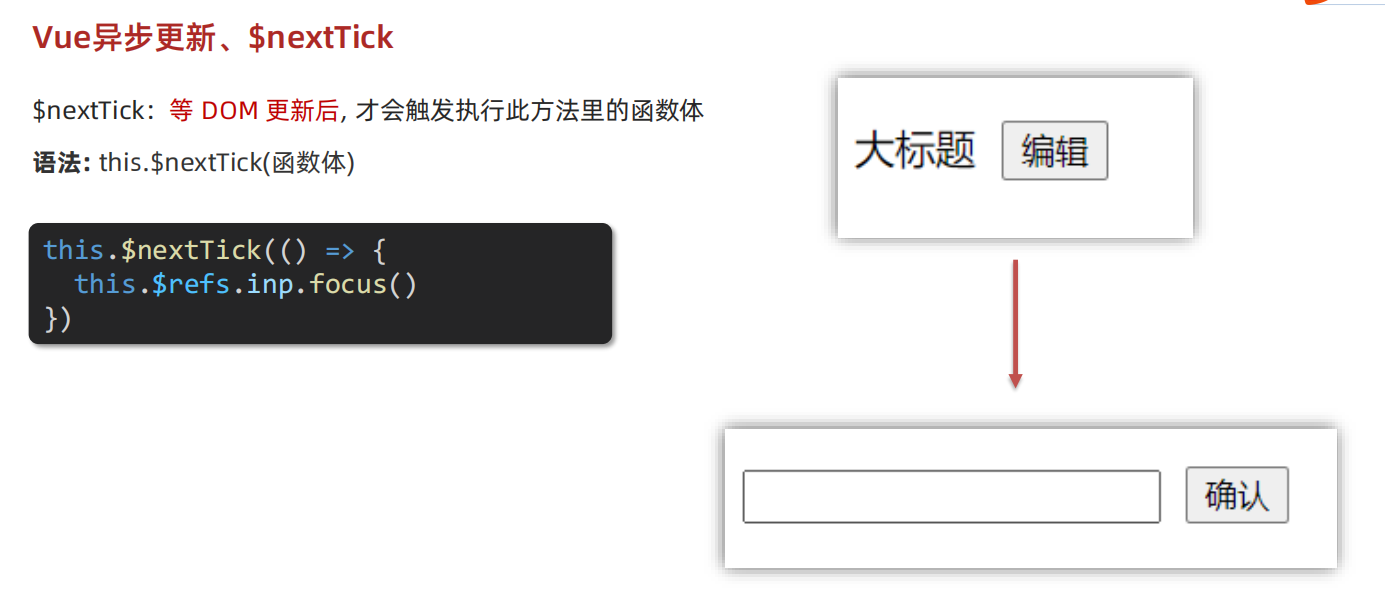ES创建Transports客户端时间过长分析
2023年10月19日
文章目录
- ES创建Transports客户端时间过长分析
- 问题描述
- 问题重现
- 问题分析
- 是否可以配置链接超时时间
- 节点建立连接超时逻辑
- 为啥超时间会出现翻倍
- 优化方案
在创建ES Transport客户端的时,当出现以下场景时,影响连接速度。
问题描述
- 使用ES Transport 客户端创建与集群的链接。
- 连接地址里面有不存在的IP
- 在增加ES节点时,采用逐个增加的方式
整个建立链接的过程会非常耗时。
问题重现
采用jar依赖如下
<dependency>
<groupId>org.elasticsearch.client</groupId>
<artifactId>transport</artifactId>
<version>5.6.16</version>
</dependency>
<dependency>
<groupId>org.elasticsearch.client</groupId>
<artifactId>x-pack-transport</artifactId>
<version>5.6.1</version>
</dependency>
<dependency>
<groupId>org.elasticsearch.client</groupId>
<artifactId>sniffer</artifactId>
<version>5.4.2</version>
</dependency>
创建连接代码如下
final Settings settings = Settings.builder()
.put("cluster.name", "common-es")
.put("client.transport.sniff", true).build();
final TransportClient transportClient = new PreBuiltXPackTransportClient(settings);
long t1 = System.currentTimeMillis();
transportClient.addTransportAddress(new InetSocketTransportAddress(InetAddress.getByName("192.168.80.37"), 9800));
logger.info("第1个错误节点耗时:" + (System.currentTimeMillis() - t1) / 1000);
long t2 = System.currentTimeMillis();
transportClient.addTransportAddress(new InetSocketTransportAddress(InetAddress.getByName("192.168.80.38"), 9800));
logger.info("第2个错误节点耗时:" + (System.currentTimeMillis() - t2) / 1000);
long t3 = System.currentTimeMillis();
transportClient.addTransportAddress(new InetSocketTransportAddress(InetAddress.getByName("192.168.80.39"), 9800));
logger.info("第3个错误节点耗时:" + (System.currentTimeMillis() - t3) / 1000);
输出结果
[2023-10-19 15:31:31,398] [main] [INFO ] xxx.Client - 第1个错误节点耗时:21
[2023-10-19 15:32:13,414] [main] [INFO ] xxx.Client - 第2个错误节点耗时:42
[2023-10-19 15:32:55,436] [main] [INFO ] xxx.Client - 第3个错误节点耗时:42
问题分析
是否可以配置链接超时时间
通过new PreBuiltXPackTransportClient()方法创建客户端,跟踪源码发现其会在TransportClient.buildTemplate进行建立网络模块服务,在继续debug,会发现会在TcpTransport中方法buildDefaultConnectionProfile构建链接的配置文件。发现其TCP_CONNECT_TIMEOUT默认的配置是30s,起对应的配置参数是transport.tcp.connect_timeout。
static ConnectionProfile buildDefaultConnectionProfile(Settings settings) {
int connectionsPerNodeRecovery = CONNECTIONS_PER_NODE_RECOVERY.get(settings);
int connectionsPerNodeBulk = CONNECTIONS_PER_NODE_BULK.get(settings);
int connectionsPerNodeReg = CONNECTIONS_PER_NODE_REG.get(settings);
int connectionsPerNodeState = CONNECTIONS_PER_NODE_STATE.get(settings);
int connectionsPerNodePing = CONNECTIONS_PER_NODE_PING.get(settings);
ConnectionProfile.Builder builder = new ConnectionProfile.Builder();
// 链接的超时时间
builder.setConnectTimeout(TCP_CONNECT_TIMEOUT.get(settings));
builder.setHandshakeTimeout(TCP_CONNECT_TIMEOUT.get(settings));
builder.addConnections(connectionsPerNodeBulk, TransportRequestOptions.Type.BULK);
builder.addConnections(connectionsPerNodePing, TransportRequestOptions.Type.PING);
// if we are not master eligible we don't need a dedicated channel to publish the state
builder.addConnections(DiscoveryNode.isMasterNode(settings) ? connectionsPerNodeState : 0, TransportRequestOptions.Type.STATE);
// if we are not a data-node we don't need any dedicated channels for recovery
builder.addConnections(DiscoveryNode.isDataNode(settings) ? connectionsPerNodeRecovery : 0, TransportRequestOptions.Type.RECOVERY);
builder.addConnections(connectionsPerNodeReg, TransportRequestOptions.Type.REG);
return builder.build();
}
public static final Setting<TimeValue> TCP_CONNECT_TIMEOUT =
timeSetting("transport.tcp.connect_timeout", NetworkService.TcpSettings.TCP_CONNECT_TIMEOUT, Setting.Property.NodeScope);
节点建立连接超时逻辑
由TcpTransport.openConnection(DiscoveryNode node, ConnectionProfile connectionProfile)方法建立通信管道时,在通信之前重组连接的默认配置和自定义配置。在Netty4Transport.connectToChannels()方法内具体生效,future.awaitUninterruptibly((long) (connectTimeout.millis() * 1.5));。
增加节点的方式
TransportClient类提供了数组方式增加节点和单个节点增加的方式,
public TransportClient addTransportAddress(TransportAddress transportAddress) {
nodesService.addTransportAddresses(transportAddress);
return this;
}
public TransportClient addTransportAddresses(TransportAddress... transportAddress) {
nodesService.addTransportAddresses(transportAddress);
return this;
}
不过根据代码,发现其都是调用的TransportClientNodesService类的addTransportAddresses(TransportAddress... transportAddresses)方法
public TransportClientNodesService addTransportAddresses(TransportAddress... transportAddresses) {
// 竞争对象锁mutex
synchronized (mutex) {
if (closed) {
throw new IllegalStateException("transport client is closed, can't add an address");
}
List<TransportAddress> filtered = new ArrayList<>(transportAddresses.length);
for (TransportAddress transportAddress : transportAddresses) {
boolean found = false;
for (DiscoveryNode otherNode : listedNodes) {
// 方式连接地址值重复,会自动过滤
if (otherNode.getAddress().equals(transportAddress)) {
found = true;
logger.debug("address [{}] already exists with [{}], ignoring...", transportAddress, otherNode);
break;
}
}
if (!found) {
filtered.add(transportAddress);
}
}
if (filtered.isEmpty()) {
return this;
}
List<DiscoveryNode> builder = new ArrayList<>(listedNodes);
for (TransportAddress transportAddress : filtered) {
DiscoveryNode node = new DiscoveryNode("#transport#-" + tempNodeIdGenerator.incrementAndGet(),
transportAddress, Collections.emptyMap(), Collections.emptySet(), minCompatibilityVersion);
logger.debug("adding address [{}]", node);
builder.add(node);
}
// listNodes里面存放的是配置的连接节点列表
listedNodes = Collections.unmodifiableList(builder);
// 调用不同的节点采集-里面也对mutex锁进行竞争
nodesSampler.sample();
}
return this;
}
NodeSampler.sample()
public void sample() {
synchronized (mutex) {
if (closed) {
return;
}
doSample();
}
}
NodesSampler有两个具体的继承实现类
SniffNodesSampler:开启嗅探属性的客户端SimpleNodeSampler:简单客户端
这边对SniffNodesSampler的sample()方法进行分析。
@Override
protected void doSample() {
Set<DiscoveryNode> nodesToPing = new HashSet<>();
// 最新要进行连接的一组节点列表
for (DiscoveryNode node : listedNodes) {
nodesToPing.add(node);
}
// nodes代表已经连接上的节点列表
for (DiscoveryNode node : nodes) {
nodesToPing.add(node);
}
// 并发控制辅助类
final CountDownLatch latch = new CountDownLatch(nodesToPing.size());
final ConcurrentMap<DiscoveryNode, ClusterStateResponse> clusterStateResponses = ConcurrentCollections.newConcurrentMap();
try {
for (final DiscoveryNode nodeToPing : nodesToPing) {
// 采用线程池的方式去连接节点
threadPool.executor(ThreadPool.Names.MANAGEMENT).execute(new AbstractRunnable() {
Transport.Connection connectionToClose = null;
void onDone() {
try {
IOUtils.closeWhileHandlingException(connectionToClose);
} finally {
latch.countDown();
}
}
@Override
public void onFailure(Exception e) {
onDone();
...
...
}
@Override
protected void doRun() throws Exception {
Transport.Connection pingConnection = null;
if (nodes.contains(nodeToPing)) {
try {
pingConnection = transportService.getConnection(nodeToPing);
} catch (NodeNotConnectedException e) {
// will use a temp connection
}
}
if (pingConnection == null) {
logger.trace("connecting to cluster node [{}]", nodeToPing);
// 尝试去连接节点,超时会抛出异常
connectionToClose = transportService.openConnection(nodeToPing, LISTED_NODES_PROFILE);
pingConnection = connectionToClose;
}
// 若有一个节点连接成功会进行集群状态查询,返回值里面包含了全部可用节点
transportService.sendRequest(pingConnection, ClusterStateAction.NAME,
Requests.clusterStateRequest().clear().nodes(true).local(true),
TransportRequestOptions.builder().withType(TransportRequestOptions.Type.STATE)
.withTimeout(pingTimeout).build(),
new TransportResponseHandler<ClusterStateResponse>() {
@Override
public ClusterStateResponse newInstance() {
return new ClusterStateResponse();
}
@Override
public String executor() {
return ThreadPool.Names.SAME;
}
@Override
public void handleResponse(ClusterStateResponse response) {
clusterStateResponses.put(nodeToPing, response);
onDone();
}
@Override
public void handleException(TransportException e) {
logger.info(
(Supplier<?>) () -> new ParameterizedMessage(
"failed to get local cluster state for {}, disconnecting...", nodeToPing), e);
try {
hostFailureListener.onNodeDisconnected(nodeToPing, e);
} finally {
onDone();
}
}
});
}
});
}
latch.await();
} catch (InterruptedException e) {
Thread.currentThread().interrupt();
return;
}
HashSet<DiscoveryNode> newNodes = new HashSet<>();
HashSet<DiscoveryNode> newFilteredNodes = new HashSet<>();
for (Map.Entry<DiscoveryNode, ClusterStateResponse> entry : clusterStateResponses.entrySet()) {
if (!ignoreClusterName && !clusterName.equals(entry.getValue().getClusterName())) {
logger.warn("node {} not part of the cluster {}, ignoring...",
entry.getValue().getState().nodes().getLocalNode(), clusterName);
newFilteredNodes.add(entry.getKey());
continue;
}
for (ObjectCursor<DiscoveryNode> cursor : entry.getValue().getState().nodes().getDataNodes().values()) {
newNodes.add(cursor.value);
}
}
// 验证新节点是否可连接
nodes = validateNewNodes(newNodes);
filteredNodes = Collections.unmodifiableList(new ArrayList<>(newFilteredNodes));
}
通过代码发现,其实用了线程池并发连接节点,但是也使用了CountDownLatch,这就导致了,如果有一个节点超时,那整个批次都需要等待这么长的时间。典型的长尾效应。
为啥超时间会出现翻倍
建立TransportClientNodesService服务时,构造函数中增加了对NodeSampler的调度。
TransportClientNodesService(Settings settings, TransportService transportService,
ThreadPool threadPool, TransportClient.HostFailureListener hostFailureListener) {
...
...
...
this.nodesSamplerFuture = threadPool.schedule(nodesSamplerInterval, ThreadPool.Names.GENERIC, new ScheduledNodeSampler());
}
ScheduledNodeSampler
当调度触发之后,也会去执行nodesSampler.sample();,也就对mutex锁有了竞争,当调用增加连接方法之后,就会有两次调用 nodesSampler.sample();也就会将超时时间翻倍。
class ScheduledNodeSampler implements Runnable {
@Override
public void run() {
try {
nodesSampler.sample();
if (!closed) {
nodesSamplerFuture = threadPool.schedule(nodesSamplerInterval, ThreadPool.Names.GENERIC, this);
}
} catch (Exception e) {
logger.warn("failed to sample", e);
}
}
}
优化方案
-
Settings增加超时transport的tcp超时配置。
final Settings settings = Settings.builder() .put("cluster.name", "common-es") .put("transport.tcp.connect_timeout", "5s") .put("client.transport.sniff", true).build();注意此配置的参数名不同版本之间存在差异。
-
使用数组方式增加连接节点,减少反复调用
TransportClientNodesService addTransportAddresses次数,就是在减少分批次的产生阻塞耗时