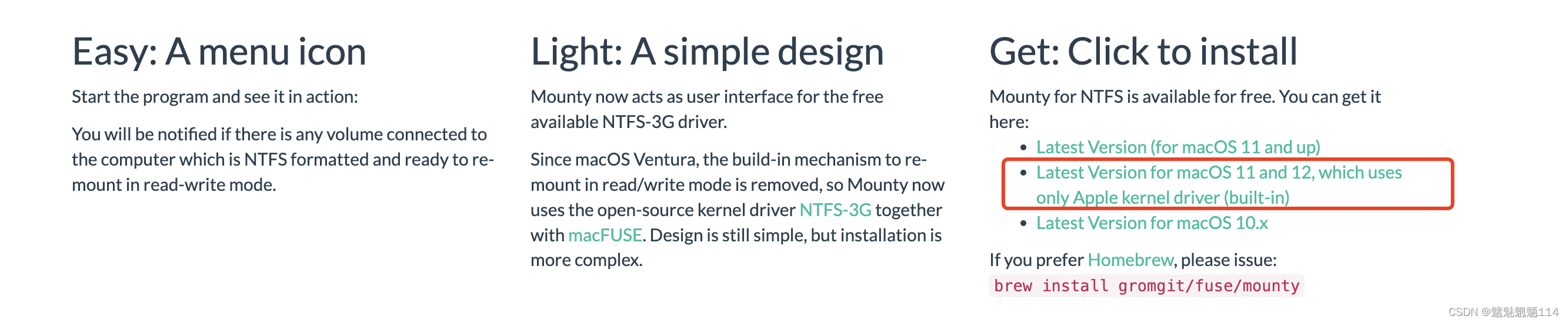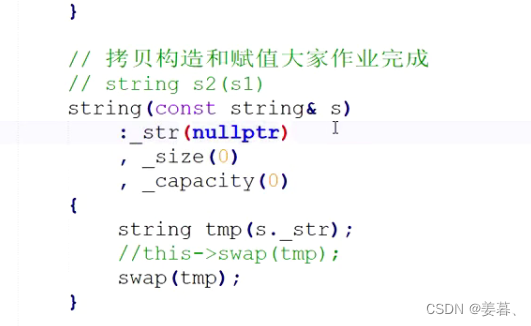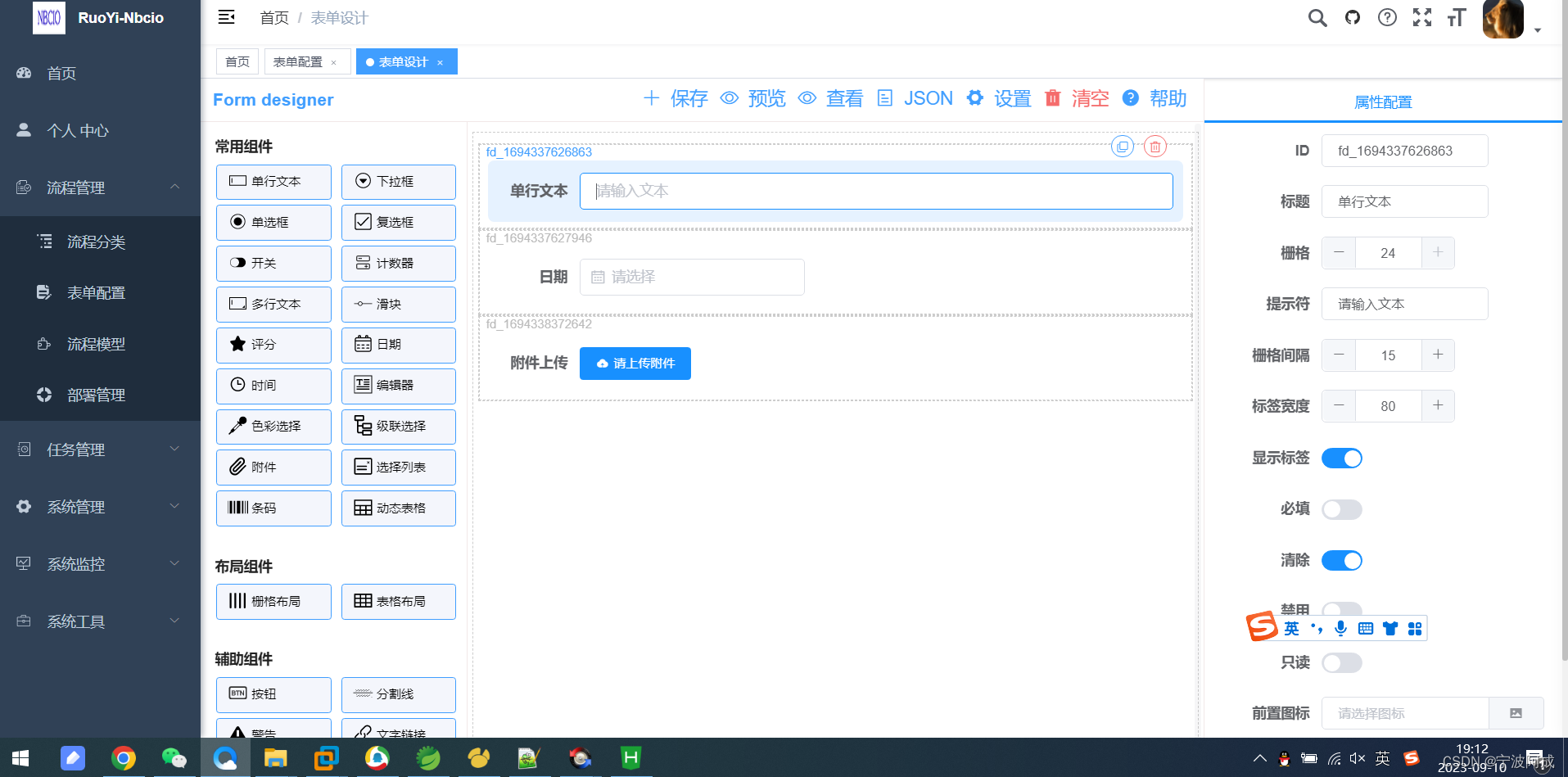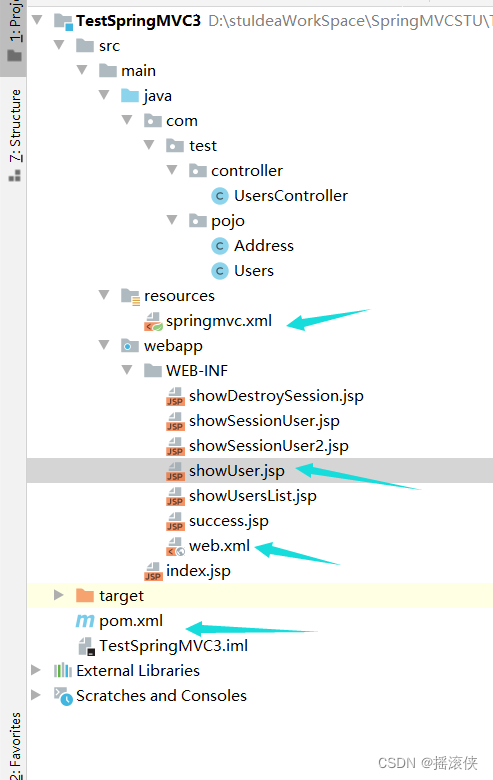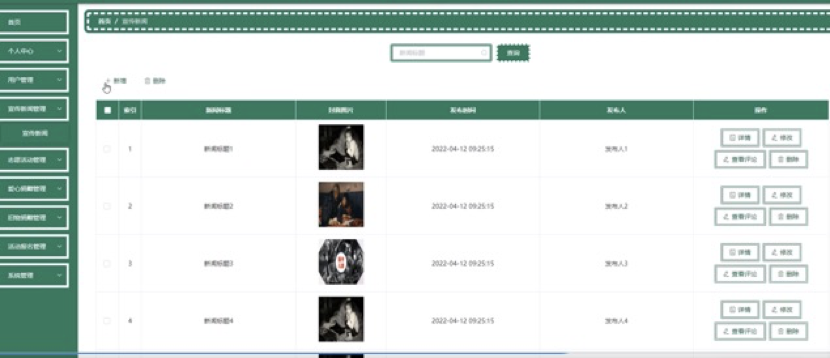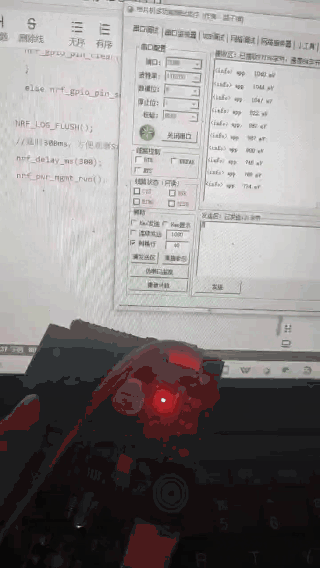系列文章目录
一、SpringBoot连接MySQL数据库实例【tk.mybatis连接mysql数据库】
二、SpringBoot连接Redis与Redisson【代码】
三、SpringBoot整合WebSocket【代码】
四、SpringBoot整合ElasticEearch【代码示例】
文章目录
- 系列文章目录
- 项目下载地址
- 一、引入依赖
- 二、配置文件
- 三、配置类
- 四、实现操作
- 1、创建实体类
- 2、实现ElasticsearchRepository接口
- 3、ProductRepositoryController
- 4、ElasticSearchTemplateController
项目下载地址
SpringBoot整合Elasticsearch
ElasticEearch版本:7.10.2
一、引入依赖
<dependency>
<groupId>org.springframework.boot</groupId>
<artifactId>spring-boot-starter-data-elasticsearch</artifactId>
<version>2.4.5</version>
</dependency>
二、配置文件
spring:
elasticsearch:
ip: 127.0.0.1
port: 9200
三、配置类
java">@Configuration
public class ElasticSearchConfig {
@Value("${spring.elasticsearch.ip}")
private String esIp;
@Value("${spring.elasticsearch.port}")
private Integer port;
@Bean
public RestHighLevelClient restHighLevelClient() {
RestHighLevelClient client = new RestHighLevelClient(
RestClient.builder(
new HttpHost(esIp, port, "http")
)
);
return client;
}
}
四、实现操作
1、创建实体类
java">@Data
@AllArgsConstructor
@NoArgsConstructor
@Document(indexName = "product", createIndex = true)
public class Product {
@Id
@Field(type = FieldType.Integer, store = true, index = true)
private Integer id;
@Field(type = FieldType.Text, store = true, index = true, analyzer = "ik_max_word", searchAnalyzer = "ik_max_word")
private String productName;
@Field(type = FieldType.Text, store = true, index = true, analyzer = "ik_max_word", searchAnalyzer = "ik_max_word")
private String productDesc;
/*
@Document:标记在类上,标记实体类为文档对象,一般有如下属性:
indexName:对应索引的名称
createIndex:是否自动创建索引
@Id:标记在成员变量上,标记一个字段为主键,该字段的值会同步到ES该文档的id值。
@Field:标记在成员变量上,标记为文档中的域,一般有如下属性:
type:域的类型
index:是否创建索引,默认是 true
store:是否单独存储,默认是 false
analyzer:分词器
searchAnalyzer:搜索时的分词器
*/
}
2、实现ElasticsearchRepository接口
在下面的代码中已经书写了 DSL查询方法、按照命规则的查询方法、分页查询以及高亮查询
java">public interface ProductRepository extends ElasticsearchRepository<Product, Integer> {
/**
* @author Lee
* @date 2023/9/10 17:11
* @description DSL查询
*/
@Query("{" +
" \"match\": {" +
" \"productDesc\": \"?0\"" +
" }" +
" }")
List<Product> findByProductDescMatch(String keyword);
@Query("{" +
" \"match\": {" +
" \"productDesc\": {" +
" \"query\": \"?0\"," +
" \"fuzziness\": 1" + // 自动纠错
" }" +
" }" +
"}")
List<Product> findByProductDescFuzzy(String keyword);
/**
* @author Lee
* @date 2023/9/10 17:12
* @description 按照规则命名查询 查询方法以findBy开头,涉及查询条件时,条件的属性用条件关键字连接。
*/
List<Product> findByProductName(String productName);
List<Product> findByProductNameOrProductDesc(String productName, String productDesc);
List<Product> findByIdBetween(Integer startId,Integer endId);
/**
* @author Lee
* @date 2023/9/10 17:18
* @description 分页查询
*/
Page<Product> findByProductDesc(String productDesc, Pageable pageable);
/**
* @author Lee
* @date 2023/9/10 17:56
* @description 高亮
*/
@Highlight(fields = {@HighlightField(name = "title"), @HighlightField(name = "content")})
List<SearchHit<Product>> findByTitleMatchesOrContentMatches(String title, String content);
}
3、ProductRepositoryController
该类展示了repository接口方法的使用
java">@RestController
@RequestMapping("/test")
public class ProductRepositoryController {
@Autowired
private ProductRepository repository;
@RequestMapping("/addDocument")
public void addDocument(){
Product product = new Product(1, "测试1", "Elaticsearch,简称为es,es是一个开源的高扩展的分布式全文检索引擎,它可以近乎实时的存储、检索数据;本身扩展性很好,可以扩展到上百台服务器,处理PB级别(大数据时代)的数据");
repository.save(product);
}
@RequestMapping("/updateDocument")
public void updateDocument(){
Product product = new Product(1, "测试1", "Elaticsearch,简称为es,es是一个开源的高扩展的分布式全文检索引擎,它可以近乎实时的存储、检索数据;本身扩展性很好,可以扩展到上百台服务器,处理PB级别(大数据时代)的数据");
repository.save(product);
}
@RequestMapping("/findAllDocument")
public void findAllDocument(){
Iterable<Product> all = repository.findAll();
for (Product product : all) {
System.out.println(product);
}
}
@RequestMapping("/findDocumentById")
public void findDocumentById(){
Optional<Product> product = repository.findById(1);
System.out.println(product.get());
}
@RequestMapping("/deleteDocument")
public void deleteDocument(){
repository.deleteById(1);
}
/**
* @author Lee
* @date 2023/9/10 17:39
* @description DSL查询
*/
@RequestMapping("/findByProductDescMatch")
public void findByProductDescMatch(){
repository.findByProductDescMatch("测试1");
}
@RequestMapping("/findByProductDescFuzzy")
public void findByProductDescFuzzy(){
repository.findByProductDescFuzzy("测试1");
}
/**
* @author Lee
* @date 2023/9/10 17:15
* @description 分页查询
*/
public void findPage(){
// 参数1:页数 参数2:每页条数
Pageable pageable = PageRequest.of(1, 3);
Page<Product> page = repository.findAll(pageable);
System.out.println("总条数"+page.getTotalElements());
System.out.println("总页数"+page.getTotalPages());
System.out.println("数据"+page.getContent());
}
public void findPage2(){
Pageable pageable = PageRequest.of(1, 2);
Page<Product> page = repository.findByProductDesc("测试1", pageable);
System.out.println("总条数"+page.getTotalElements());
System.out.println("总页数"+page.getTotalPages());
System.out.println("数据"+page.getContent());
}
/**
* @author Lee
* @date 2023/9/10 17:39
* @description 结果排序
*/
public void testFindSort(){
Sort sort = Sort.by(Sort.Direction.DESC, "id");
Iterable<Product> all = repository.findAll(sort);
for (Product product : all) {
System.out.println(product);
}
}
/**
* @author Lee
* @date 2023/9/10 17:41
* @description 分页加排序
*/
public void testFindPage2(){
Sort sort = Sort.by(Sort.Direction.DESC,"id");
Pageable pageable = PageRequest.of(0, 2,sort);
Page<Product> page = repository.findByProductDesc("测试1", pageable);
System.out.println("总条数"+page.getTotalElements());
System.out.println("总页数"+page.getTotalPages());
System.out.println("数据"+page.getContent());
}
/**
* @author Lee
* @date 2023/9/10 17:58
* @description 高亮
*/
@RequestMapping("/highLightSearch")
public List<Product> highLightSearch(String keyword){
List<SearchHit<Product>> result = repository.findByTitleMatchesOrContentMatches(keyword, keyword);
// 处理结果,封装为Product类型的集合
List<Product> newsList = new ArrayList();
for (SearchHit<Product> productSearchHit : result) {
Product Product = productSearchHit.getContent();
// 高亮字段
Map<String, List<String>> highlightFields = productSearchHit.getHighlightFields();
if (highlightFields.get("title") != null){
Product.setProductName(highlightFields.get("title").get(0));
}
if (highlightFields.get("content") != null){
Product.setProductDesc(highlightFields.get("content").get(0));
}
newsList.add(Product);
}
return newsList;
}
}
4、ElasticSearchTemplateController
该类展示了template模板提供的方法
java">@RestController
@RequestMapping("/testTemplate")
public class ElasticSearchTemplateController {
@Autowired
private ElasticsearchRestTemplate template;
// 操作索引
/**
* @author Lee
* @date 2023/9/10 17:47
* @description 新增索引
*/
@RequestMapping("/addIndex")
public void addIndex(){
// 获得索引操作对象
IndexOperations indexOperations = template.indexOps(Product.class);
// 创建索引,注:该方法无法设置索引结构,不推荐使用
indexOperations.create();
}
/**
* @author Lee
* @date 2023/9/10 17:47
* @description 删除索引
*/
@RequestMapping("/delIndex")
public void delIndex(){
// 获得索引操作对象
IndexOperations indexOperations = template.indexOps(Product.class);
// 删除索引
indexOperations.delete();
}
// 操作文档
/**
* @author Lee
* @date 2023/9/10 17:48
* @description 新增/修改
*/
@RequestMapping("/addDocument")
public void addDocument(){
Product product = new Product(10, "es1", "es是一款优秀的搜索引擎");
template.save(product);
}
/**
* @author Lee
* @date 2023/9/10 17:49
* @description 删除
*/
@RequestMapping("/delDocument")
public void delDocument(){
template.delete("10",Product.class);
}
/**
* @author Lee
* @date 2023/9/10 17:50
* @description 查询
*/
@RequestMapping("/searchDocument")
public void searchDocument(){
// 1.确定查询方式
// MatchAllQueryBuilder builder = QueryBuilders.matchAllQuery();
// TermQueryBuilder builder = QueryBuilders.termQuery("productDesc", "搜索引擎");
MatchQueryBuilder builder = QueryBuilders.matchQuery("productDesc", "搜索引擎");
// 2.构建查询条件
NativeSearchQuery query = new NativeSearchQueryBuilder().withQuery(builder).build();
// 3.查询
SearchHits<Product> result = template.search(query, Product.class);
// 4.处理查询结果
for (SearchHit<Product> productSearchHit : result) {
Product product = productSearchHit.getContent();
System.out.println(product);
}
}
/**
* @author Lee
* @date 2023/9/10 17:51
* @description 复杂查询
*/
@RequestMapping("/searchDocument2")
public void searchDocument2() {
// String productName = "elasticsearch";
// String productDesc = "优秀";
String productName = null;
String productDesc = null;
// 1.确定查询方式
BoolQueryBuilder builder = QueryBuilders.boolQuery();
// 如果没有传入参数,查询所有
if (productName == null && productDesc == null) {
MatchAllQueryBuilder matchAllQueryBuilder = QueryBuilders.matchAllQuery();
builder.must(matchAllQueryBuilder);
} else {
if (productName != null && productName.length() > 0) {
MatchQueryBuilder queryBuilder1 = QueryBuilders.matchQuery("productName", productName);
builder.must(queryBuilder1);
}
if (productDesc != null && productDesc.length() > 0) {
MatchQueryBuilder queryBuilder2 = QueryBuilders.matchQuery("productDesc", productDesc);
builder.must(queryBuilder2);
}
}
// 2.构建查询条件
NativeSearchQuery query = new NativeSearchQueryBuilder().withQuery(builder).build();
// 3.查询
SearchHits<Product> result = template.search(query, Product.class);
// 4.处理查询结果
for (SearchHit<Product> productSearchHit : result) {
Product product = productSearchHit.getContent();
System.out.println(product);
}
}
/**
* @author Lee
* @date 2023/9/10 17:53
* @description 分页查询
*/
@RequestMapping("/searchDocumentPage")
public void searchDocumentPage() {
// 1.确定查询方式
MatchAllQueryBuilder builder = QueryBuilders.matchAllQuery();
// 2.构建查询条件
// 分页条件
Pageable pageable = PageRequest.of(0, 3);
NativeSearchQuery query = new NativeSearchQueryBuilder()
.withQuery(builder)
.withPageable(pageable)
.build();
// 3.查询
SearchHits<Product> result = template.search(query, Product.class);
// 4.将查询结果封装为Page对象
List<Product> content = new ArrayList();
for (SearchHit<Product> productSearchHit : result) {
Product product = productSearchHit.getContent();
content.add(product);
}
/**
* 封装Page对象,参数1:具体数据,参数2:分页条件对象,参数3:总条数
*/
Page<Product> page = new PageImpl(content, pageable, result.getTotalHits());
System.out.println(page.getTotalElements());
System.out.println(page.getTotalPages());
System.out.println(page.getContent());
}
/**
* @author Lee
* @date 2023/9/10 17:54
* @description 结果排序
*/
@RequestMapping("/searchDocumentSort")
public void searchDocumentSort() {
// 1.确定查询方式
MatchAllQueryBuilder builder = QueryBuilders.matchAllQuery();
// 2.构建查询条件
// 排序条件
SortBuilder sortBuilder = SortBuilders.fieldSort("id").order(SortOrder.DESC);
NativeSearchQuery query = new NativeSearchQueryBuilder()
.withQuery(builder)
.withSort(sortBuilder)
.build();
// 3.查询
SearchHits<Product> result = template.search(query, Product.class);
// 4.处理查询结果
for (SearchHit<Product> productSearchHit : result) {
Product product = productSearchHit.getContent();
System.out.println(product);
}
}
}