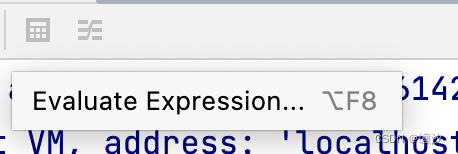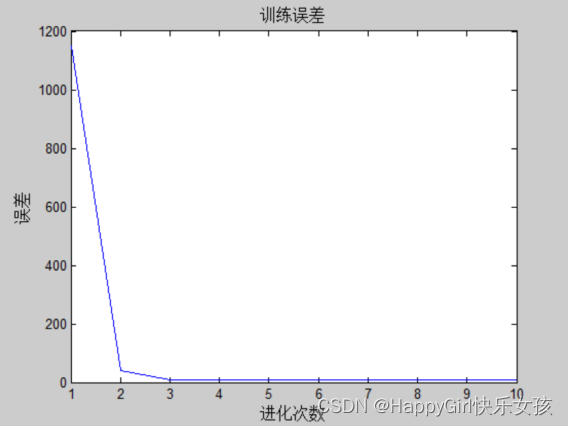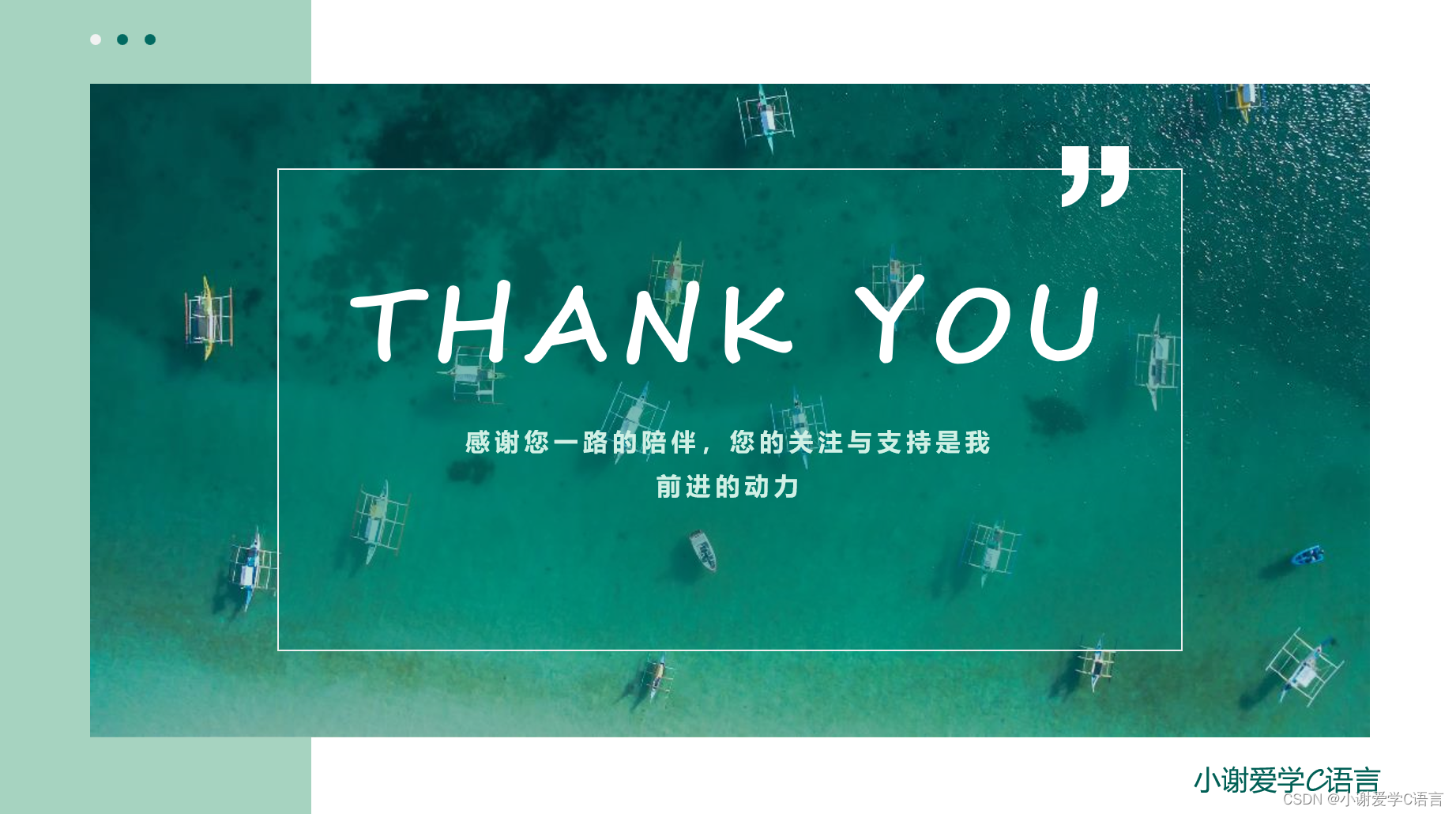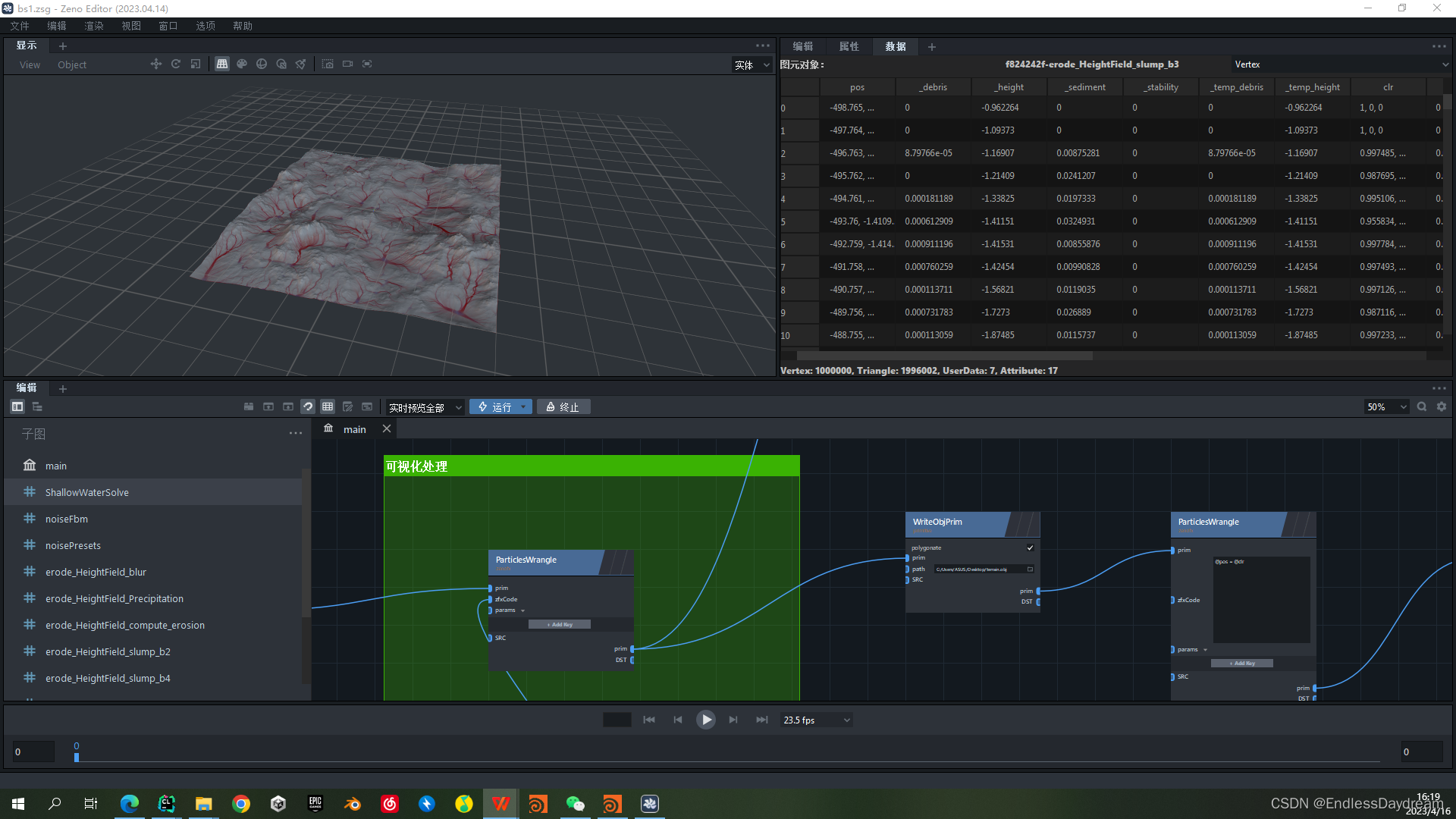elasticsearch_0">Springboot 操作 elasticsearch
一、es 6.8版本
使用高级客户端
pom.xml
<!-- ES 客户端 -->
<dependency>
<groupId>org.elasticsearch.client</groupId>
<artifactId>elasticsearch-rest-high-level-client</artifactId>
<version>6.8.22</version>
</dependency>
<!-- ES 版本 -->
<dependency>
<groupId>org.elasticsearch</groupId>
<artifactId>elasticsearch</artifactId>
<version>6.8.22</version>
</dependency
application.yml
elasticsearch:
host: 10.0.1.192:9200,10.0.1.192:9300
config.java
java">import org.apache.http.HttpHost;
import org.elasticsearch.client.RestClient;
import org.elasticsearch.client.RestHighLevelClient;
import org.springframework.beans.factory.annotation.Value;
import org.springframework.context.annotation.Bean;
import org.springframework.context.annotation.Configuration;
@Configuration
public class EsConfig {
@Value("${elasticsearch.host}")
private String hostlist; // 127.0.0.1:9200
@Bean // 高版本客户端
public RestHighLevelClient restHighLevelClient() {
// 解析 host 配置信息。假如以后有多个,则需要用 , 分开
String[] split = hostlist.split(",");
// 创建 HttpHost 数组,其中存放es主机和端口的配置信息
HttpHost[] httpHostArray = new HttpHost[split.length];
for (int i = 0; i < split.length; i++) {
String item = split[i];
httpHostArray[i] = new HttpHost(item.split(":")[0], Integer.parseInt(item.split(":")[1]), "http");
}
// 创建RestHighLevelClient客户端
return new RestHighLevelClient(RestClient.builder(httpHostArray));
}
// 项目主要使用 RestHighLevelClient,对于低级的客户端暂时不用
@Bean
public RestClient restClient() {
// 解析host配置信息
String[] split = hostlist.split(",");
// 创建HttpHost数组,其中存放es主机和端口的配置信息
HttpHost[] httpHostArray = new HttpHost[split.length];
for (int i = 0; i < split.length; i++) {
String item = split[i];
httpHostArray[i] = new HttpHost(item.split(":")[0], Integer.parseInt(item.split(":")[1]), "http");
}
return RestClient.builder(httpHostArray).build();
}
}
service接口
java">public interface AwGoodsService {
public void getAll() ;
}
1、范围查询rangeQuery
实现类
java">public class AwGoodsServiceImpl implements AwGoodsService {
@Autowired
private RestHighLevelClient client;
@Override
public void getAll() {
//创建查询请求
SearchRequest searchRequest = new SearchRequest("goods");
//查询条件
SearchSourceBuilder searchSourceBuilder = new SearchSourceBuilder();
//创建范围查询
RangeQueryBuilder rang = QueryBuilders.rangeQuery("crawl_time").gte("2023-03-08 09:25:31").lte("2023-03-09 07:40:58");
//设置范围查询
searchSourceBuilder.query(rang);
//设置查询结果降序
searchSourceBuilder.sort("crawl_time", SortOrder.DESC);
//设置查询主体
searchRequest.source(searchSourceBuilder);
//执行查询
SearchResponse response = null;
try {
response = client.search(searchRequest, RequestOptions.DEFAULT);
System.out.println(response);
} catch (IOException e) {
throw new RuntimeException(e);
}
//获取结果
SearchHits hits = response.getHits();
List<AwGoodsDo> all = new ArrayList<>();
SearchHit[] smallHits = hits.getHits();
for (SearchHit smallHit : smallHits) {
String sourceAsString = smallHit.getSourceAsString();
AwGoodsDo awGoodsDo= JSON.parseObject(sourceAsString, AwGoodsDo.class);
all.add(awGoodsDo);
}
System.out.println("111111"+all.get(0).toString());
System.out.println("!!!!!"+all.toString());
}
}
注意:
执行不同语句是不同api 比如SearchXX、GetXX、CreateXX等等
2、精确查询termQuery
java">//describe字段中含有特价的查询出来
SearchSourceBuilder searchSourceBuilder = new SearchSourceBuilder();
searchSourceBuilder.query(QueryBuilders.termQuery("describe", "特价"));
或者
TermQueryBuilder term = QueryBuilders.termQuery("describe", "特价"));
searchSourceBuilder.query(term)
注意:
不同查询就是构建不同XXQuery
searchSourceBuilder.query(XXQuery)
学习于https://maimai.cn/article/detail?fid=1744761944&efid=4C4zcI79tmI0h5aTGq_LRA
二、es 7.0以上
推荐使用easy-es 类似于mybatis plus 操作MySQL数据库
<!-- 引入easy-es的依赖,类似与mybatis plus操作es-->
<dependency>
<groupId>cn.easy-es</groupId>
<artifactId>easy-es-boot-starter</artifactId>
<version>1.1.1</version>
</dependency>
<!-- 排除springboot中内置的es依赖,以防和easy-es中的依赖冲突-->
<dependency>
<groupId>org.springframework.boot</groupId>
<artifactId>spring-boot-starter-web</artifactId>
<exclusions>
<exclusion>
<groupId>org.elasticsearch.client</groupId>
<artifactId>elasticsearch-rest-high-level-client</artifactId>
</exclusion>
<exclusion>
<groupId>org.elasticsearch</groupId>
<artifactId>elasticsearch</artifactId>
</exclusion>
</exclusions>
</dependency>
<dependency>
<groupId>org.elasticsearch.client</groupId>
<artifactId>elasticsearch-rest-high-level-client</artifactId>
<version>7.14.0</version>
</dependency>
<dependency>
<groupId>org.elasticsearch</groupId>
<artifactId>elasticsearch</artifactId>
<version>7.14.0</version>
</dependency>
application.yaml
easy-es:
address: 10.0.1.192:9200,10.0.1.192:9300 # es连接地址+端口 格式必须为ip:port,如果是集群则可用逗号隔开
keep-alive-millis: 30000 # 心跳策略时间 单位:ms
connect-timeout: 5000 # 连接超时时间 单位:ms
socket-timeout: 600000 # 通信超时时间 单位:ms
request-timeout: 5000 # 请求超时时间 单位:ms
connection-request-timeout: 5000 # 连接请求超时时间 单位:ms
max-conn-total: 100 # 最大连接数 单位:个
max-conn-per-route: 100 # 最大连接路由数 单位:个
实体
java">@Data
@AllArgsConstructor
@NoArgsConstructor
@IndexName(value = "user",keepGlobalPrefix = true) //索引名
public class UserDo {
//es的id(_id)
//IdType.NONE: 由ES自动生成,是默认缺省时的配置,无需您额外配置 推荐
//IdType.UUID: 系统生成UUID,然后插入ES (不推荐)
//IdType.CUSTOMIZE: 由用户自定义,用户自己对id值进行set,如果用户指定的id在es中不存在,则在insert时就会新增一条记录,如果 用户指定的id在es中已存在记录,则自动更新该id对应的记录
//实体类中被作为ES主键的字段
@IndexId
private String id;
//es 对应的字段名 字段类型
@IndexField(value = "user_name" ,fieldType = FieldType.KEYWORD)
private String userName;
}
mapper
java">public interface UserMapper extends BaseEsMapper< UserDo> {
}
启动类扫描
java">@EsMapperScan(包路径)
service接口
java">public interface UserService {
}
service实现类
java">@Service
public class UserServiceImpl implementsUserService {
@Autowired
private UserMapper userMapper;
//查询创建时间(create_time)在某个时间段的数据,方法传入起止时间和结束时间字符串
public List<UserDo> getAllByInterval(String startDate, String endDate) {
LambdaEsQueryWrapper<UserDo> wrapper = new LambdaEsQueryWrapper<>();
wrapper.ge("create_time_time",startDate);
wrapper.le("create_time_time",endDate);
List<UserDo> all = userMapper.selectList(wrapper);
return all;
}
}
注意:复杂的查询语句通过Wrapper构建
easy-es官网https://www.easy-es.cn/