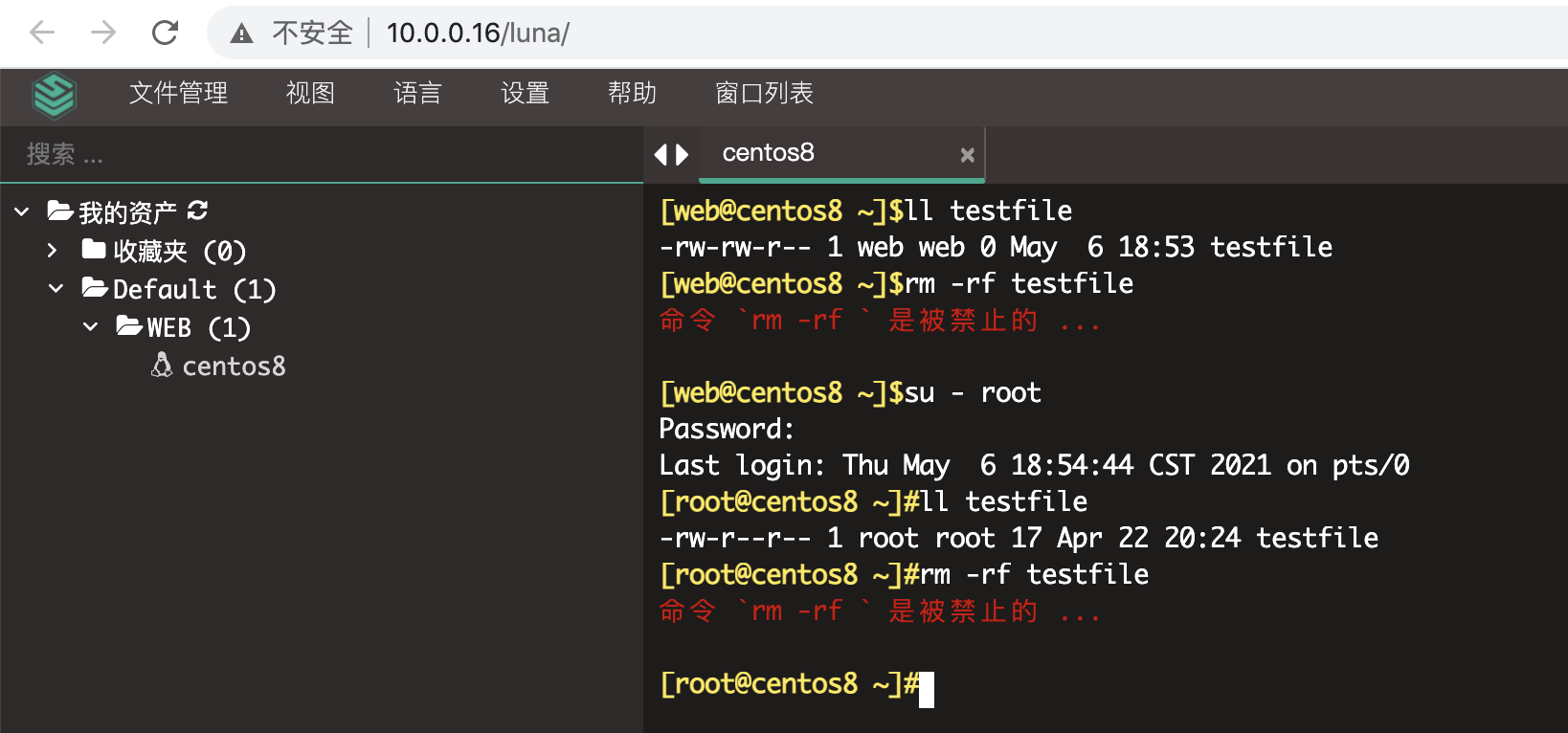需求:公司购买的是阿里云 Elasticsearch 服务,阿里云提供 kibana 用于可视化控制,而没有 corebro,所以需要在 k8s 集群中安装一个 cerebro,用于查看 k8s 集群外的 Elasticsearch 服务
1 Elastic 信息
查看 elastic 信息
curl -u esuser:123456 http://192.168.1.101:9200/_cat/nodes
2 k8s 集群中设置
2.1 设置一个 external 的 service
本质上是自己手动创建 endpoint,如果外部是域名的话更简单的是用 externalName,不过这个更通用一些
Endpoint 是 kubernetes 中的一个资源对象,存储在 etcd 中,用来记录一个 service 对应的所有 pod 的访问地址,它是根据 service 配置文件中 selector 描述产生的。 Endpoints 是实现实际服务的端点集合。换句话说,service 和 pod 之间的联系是通过 endpoints 实现的。
rancher 设置

查看 yaml 信息
root@ai:~# kubectl -n bi-dev get svc ali-external-elastic-svc -o yaml
apiVersion: v1
kind: Service
metadata:
annotations:
field.cattle.io/creatorId: u-sr2hlj3sdd
field.cattle.io/ipAddresses: '["192.168.1.101"]'
field.cattle.io/targetDnsRecordIds: "null"
field.cattle.io/targetWorkloadIds: "null"
creationTimestamp: "2022-07-22T10:25:23Z"
labels:
cattle.io/creator: norman
name: ali-external-elastic-svc
namespace: bi-dev
resourceVersion: "792651920"
selfLink: /api/v1/namespaces/log/services/ali-external-elastic-svc
uid: 9885e2f8-09a8-11ed-b08a-00163e104bcb
spec:
clusterIP: None
ports:
- name: external-elastic-port
port: 9200
protocol: TCP
targetPort: 9200
sessionAffinity: None
type: ClusterIP
status:
loadBalancer: {}
root@ai:~#
查看 ep 信息
root@ai:~# kubectl -n bi-dev get ep ali-external-elastic-svc -o yaml
apiVersion: v1
kind: Endpoints
metadata:
creationTimestamp: "2022-07-22T10:25:23Z"
labels:
cattle.io/creator: norman
name: ali-external-elastic-svc
namespace: bi-dev
ownerReferences:
- apiVersion: v1
controller: true
kind: Service
name: ali-external-elastic-svc
uid: 9885e2f8-09a8-11ed-b08a-00163e104bcb
resourceVersion: "792651923"
selfLink: /api/v1/namespaces/log/endpoints/ali-external-elastic-svc
uid: 98877a10-09a8-11ed-9356-00163e12ec0c
subsets:
- addresses:
- ip: 192.168.1.101
ports:
- name: external-elastic-port
port: 9200
protocol: TCP
root@ai:~#
2.2 发布 cerebro
cerebro 配置文件信息
root@ai:~# kubectl -n bi-dev get cm cerebro-application -o yaml
apiVersion: v1
data:
application.conf: |
es = {
gzip = true
}
auth = {
type: basic
settings {
username = "admin"
password = "123456"
}
}
hosts = [
{
host = "http:// ali-external-elastic-svc:9200" # external service 地址
name = "ali-cerebro"
auth = {
username = "esuser"
password = "123456"
}
}
]
kind: ConfigMap
metadata:
creationTimestamp: "2022-07-22T10:18:32Z"
name: cerebro-application
namespace: bi-dev
resourceVersion: "792652495"
selfLink: /api/v1/namespaces/log/configmaps/cerebro-application
uid: a32a8ec2-09a7-11ed-b292-00163e0b609f
root@ai:~#
cerebro 的 Deployment、svc、ingress 信息
cat <<EOF | kubectl apply -f - -n bi-dev
apiVersion: apps/v1
kind: Deployment
metadata:
labels:
app: cerebro
name: cerebro
namespace: bi-dev
spec:
replicas: 1
selector:
matchLabels:
app: cerebro
template:
metadata:
labels:
app: cerebro
name: cerebro
spec:
containers:
- image: lmenezes/cerebro:0.8.3
imagePullPolicy: IfNotPresent
name: cerebro
resources:
limits:
cpu: 1
memory: 1Gi
requests:
cpu: 1
memory: 1Gi
volumeMounts:
- name: cerebro-conf
mountPath: /etc/cerebro
volumes:
- name: cerebro-conf
configMap:
name: cerebro-application
---
apiVersion: v1
kind: Service
metadata:
labels:
app: cerebro
name: cerebro
namespace: bi-dev
spec:
ports:
- port: 9000
protocol: TCP
targetPort: 9000
selector:
app: cerebro
type: ClusterIP
---
apiVersion: extensions/v1beta1
kind: Ingress
metadata:
name: cerebro
namespace: bi-dev
spec:
rules:
- host: ali-cerebro.test.cn
http:
paths:
- backend:
serviceName: cerebro
servicePort: 9000
path: /
EOF
查看 pod
root@ai:~# kubectl -n bi-dev get pod |grep cerebro
cerebro-56ddd6984d-p9jch 1/1 Running 0 17h
root@ai:~#
2.3 域名解析
解析域名到 k8s 集群的 ingress
ali-cerebro.test.cn A 1.1.1.1
接下来访问域名即可